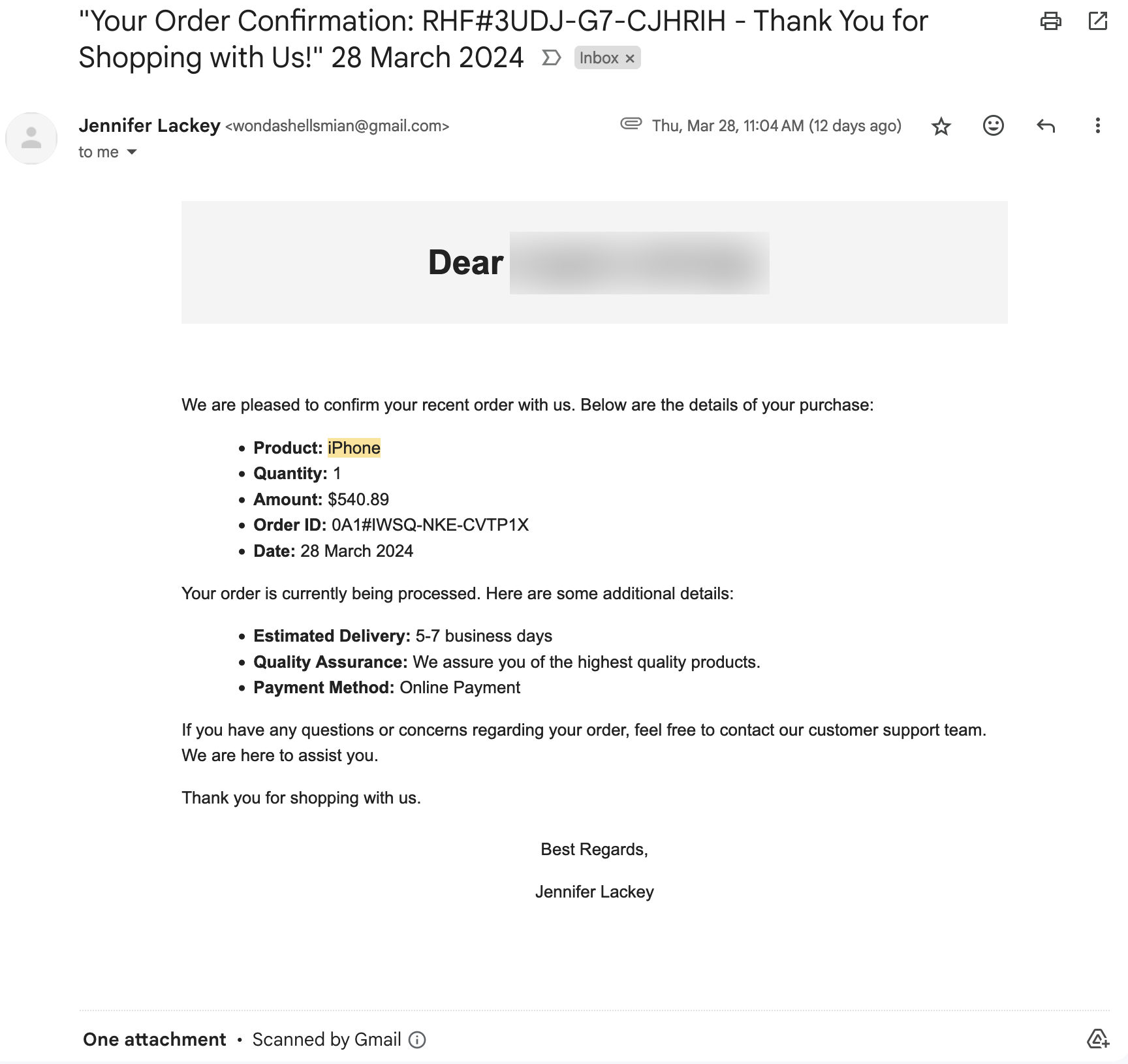Mostly Cloudy: The Benefits of Cloud Computing
by Jon Lober | NOC Technology
Join 94% of global businesses in the cloud.

You like your on-site server. You’ve used it for years. You and your colleagues have become accustomed to working in the office or through a VPN, and it feels pretty safe, reliable, and effective. Why would you change? Does the cloud really offer that much of an advantage?
Well, if the numbers are any indicator, the answer to this is a resounding yes. In 2024, as many as 94% of companies worldwide use some form of cloud services.
In a previous post, we looked at how migrating to the virtual cloud brought real-world benefits for Greater STL business, DMR Events, Inc. So if you haven't already, here are three of the biggest reasons to for you go ahead and make the leap to the cloud.
1. Computing
Perhaps one of the cloud’s least familiar capabilities, cloud computing offers the opportunity to completely unchain many office workers from their desks.
Cloud computing migrates your current desktop into a virtual desktop. What does that mean? Cloud computing allows you to carry everything in your current office in a virtual (and therefore so much lighter) briefcase.
Cloud experts facilitate enable this migration by creating a virtual, cloud-hosted version of a user’s current desktop, which can be securely accessed through any internet browser. This virtual desktop is just as complete as the previous on-premise based desktop – files, software, and data are right where you left them, only now they are highly portable.
Once a virtual desktop is up and running in the cloud, employees sign in to their work desktop from wherever they want, whenever they want – allowing unprecedented flexibility. Cloud computing even provides greater flexibility than office VPNs. Since the cloud is not dependent on a on-premise machine, an office computer can be turned off and a user can still retain access to their virtual desktop.
2. Communications
Many businesses have already moved the majority of their communications into the cloud without even realizing it. Since the height of the pandemic, many businesses have retained cloud-based communications solutions that they discovered before or during 2020 (yes, Zoom— we're looking at you).
If you have ever used one of the nearly 2 billion Gmail accounts, then you’re familiar with (and already using!) cloud cloud-based email.
Beyond the personal sphere of Gmail, two of the world’s most popular business email offerings are also cloud-based: Google Workspace and Microsoft Outlook 365. While Microsoft also offers an on-premise server solution through Microsoft Exchange, Google’s business email service is only available in the cloud.
Communication and Collaboration Tools
It’s not just email. The world’s most popular communication and collaboration tools are cloud-based.
To name a few, Teams, Slack, Zoom, Asana, and AirTable all take advantage of the cloud to help modern businesses keep their teams organized and connected regardless of their employees’ locations. These flexible tools have enabled global businesses to experiment with an increasing number of hybrid and remote work scenarios.
The overwhelming majority of these tools are based in the cloud due to the fact that the software is designed to facilitate reliable, productive teamwork regardless of a user’s location. By its very nature, the cloud is equally available at any location – not just an office site.
VoIP
As the landline slowly goes extinct, many companies are now switching from landline to VoIP phone systems, which come in two flavors: on-premise and cloud.
On-premise systems are excellent solutions for businesses that have most of their employees on-site and work in a typical office environment. Compared to on-premise VoIP system, cloud-based VoIP can provide even greater levels of flexibility and scalability. As a result, these cloud systems are proving popular with those businesses that employee a high percentage of remote workers.
3. File-Sharing and Data Storage
Imagine working on a shared document without computers (can you?). The cloud facilitates something akin to a secure work room with a locked filing cabinet – accessible only to members of your team.
When your team can align their schedules to work together on the document, they gather in the room and work on it simultaneously. However, if scheduling proves difficult, each team member has their own key to access the room to work on the document as their schedule allows. Working with a single version of a document in a shared location minimizes the chances of a wrong version being released or a security mishap.
The cloud facilitates more effective collaboration on documents with shared editing responsibilities. With file-sharing, you can minimize confusion or duplication of efforts by keeping relevant documents in a single location.
Shared File Storage
This is the “locked filing cabinet” part of our analogy. Shared file storage via the cloud allows you to keep one version of a document in a shared location - minimizing the problem of multiple versions lurking in each team member’s computer.
Popular examples of file-sharing solutions include Dropbox, Microsoft OneDrive, Apple iCloud, and Google Drive. This software hosts shared folders for teams to organize their shared documents in a common location. This facilitates collaboration and productivity while reducing the likelihood of someone working on or distributing the wrong version of a document.
Collaborative Document Creation and Editing
This is the “secure workspace” in our analogy. Cloud-based file-sharing eliminates the need to email version after version of documents to your coworkers for collaboration and review. If you have ever been part of an email chain that circulates several drafts of a document for markup and editing, then you know how difficult it can be to keep track of the final version of a document with multiple authors or editors.
Good cloud software facilitates real-time editing regardless of a user’s location. Programs like Google Docs or Microsoft Word 365 allow teammates to work on a single document simultaneously or separately as time allows. By working on the document “in situ,” you can be sure that you are always seeing the most recent edits to the document, minimizing the duplication of efforts or version confusion.
Shared Data Storage
Many modern software solutions can use either a cloud-based or on-premise server to house a database shared by all users in an organization. Whether you are in sales, marketing, HR, or project management, chances are that you either actively use a cloud database, or software that can could utilize a cloud database. Common examples include CRMs Salesforce and HubSpot, ERPs like Oracle Cloud ERP and Microsoft Dynamics 365, accounting software such as QuickBooks Online and Xero, and HR management software like BambooHR and Workday.
Conclusion
Though many small businesses work happily and efficiently with their on-premise solutions, many more have discovered the advantages of allowing for hybrid or remote work. As American workers increasingly prefer and pursue work-from-home opportunities, businesses will need to find ways to remain competitive in their employee acquisition and retention efforts. Cloud solutions provide an excellent medium in which to grow these capabilities.
In addition to talent acquisition and retention, businesses can be more productive when they migrate to the cloud. By eliminating the need to constantly run back and forth to the office, workers can keep business moving from home, the waiting room, and the coffee shop.

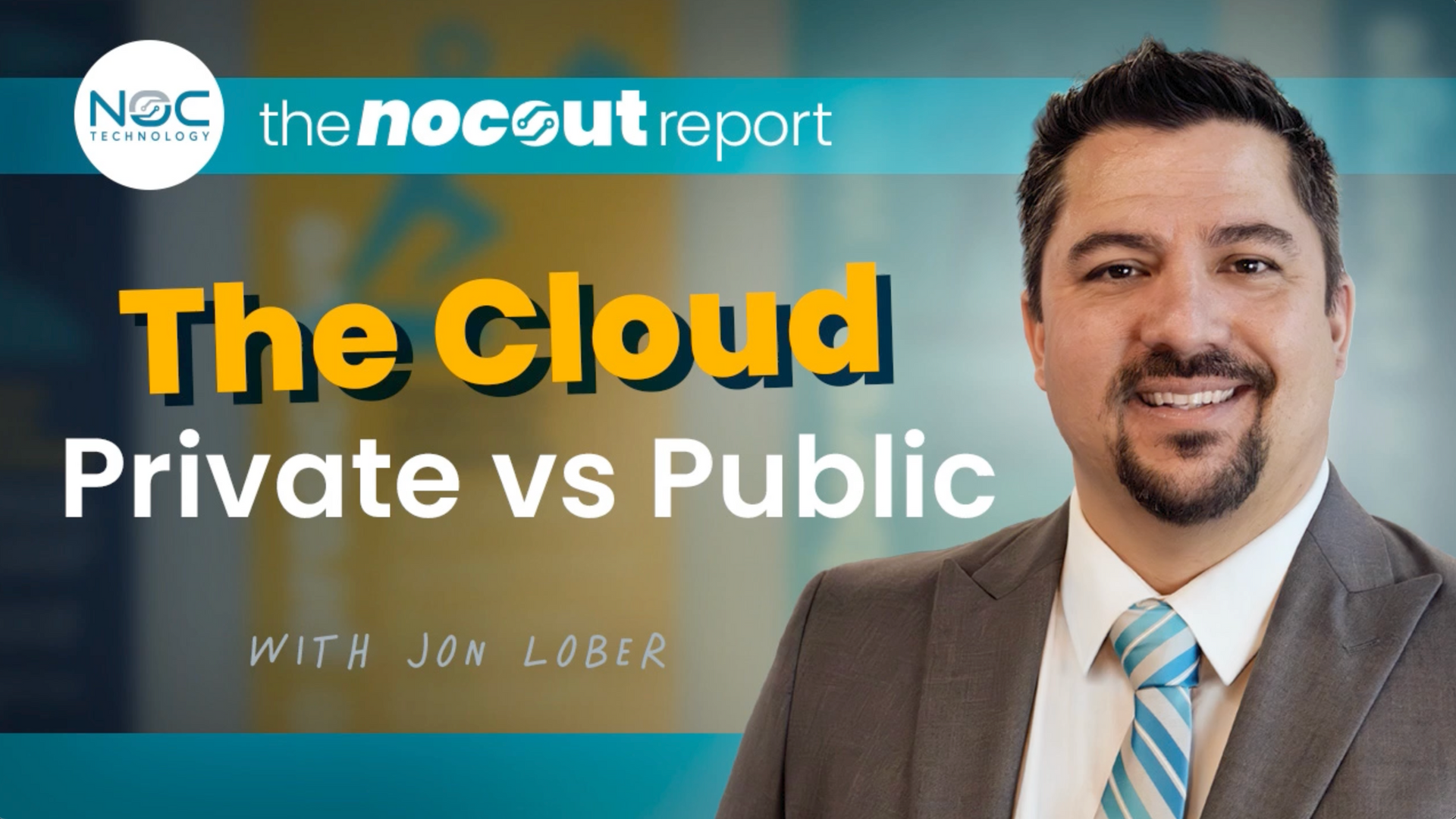
Contact us
Existing Customers
IT Support based in Franklin County, MO | 1816 Hwy A, Washington, MO 63090
Copyright 2024 © NOC Technology. All rights reserved. Designed and developed by Cultivate Creative.