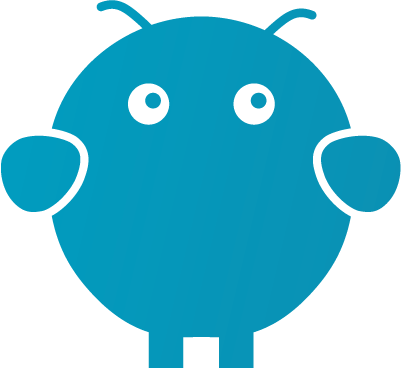NOC Tech Blog | Cybersecurity
Cybersecurity
Is your current MSP letting you down?
Transitioning your service to NOC is easy. We provide a dedicated onboarding team to manage every aspect of your service transition. We handle all communication, data collection, and hardware exchanges between your former MSP, vendors, and other involved parties to ensure a smooth transition.