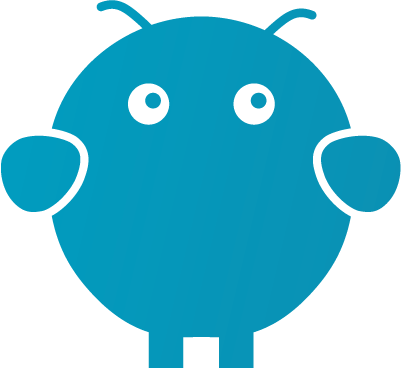April Fools from IT
by Jon Lober | NOC Technology

Need April Fools ideas for your co-workers?
Look no further than these tips from our IT support team.
We recently asked our IT support team to share their best tech pranks, and boy did they deliver. Not only did they give us some ideas we'd never thought of, they explained how to pull off these April Fools tech pranks in your office. So without further ado, here's the best advice on April Fools pranks from your friendly, neighborhood (and slightly evil?) IT guys.
1. Switch their mouse input.
Did you know you can change the primary mouse button from left to right? Now you do! Here's how to pull it off:
- Open Settings
- Find the Mouse settings under Bluetooth and Devices > Mouse
- Change the primary mouse button from left to right.
And if that's not enough for you (or if it's taking things too far), you can adjust scroll settings and the mouse pointer appearances here, too.
2. Unplug their computer.
This trick might sound old hat, but what if you just *barely* unplug their workstation? Then they won't notice on first glance.
3. Change their screensaver settings.
- Open Settings
- Find the lock screen settings under Personalization > Lock Screen
- Select Screen saver in Related options (Screen timeout gives you similar options.)
- Select the desired screen saver from the drop-down list and configure it how you want in settings
Pro tip: If you want to be a real joker, select the check box to the right of the wait time to display the logon screen when resuming.
4. Turn the batteries around in their mouse and keyboard.
The batteries will still be there (sneaky), but they won't do your co-worker any good. [insert evil laugh here]
5. Nicholas Cage their browser.
Did you know that you can turn every photo in a Google search into a picture of Nic Cage? You can. All you have to do is install the nCage+ extension on their browser, and then all they'll see is Nic. Or if you prefer, Anime Girl, rubber ducks, or even Censored Content (but we can neither confirm nor deny this is work-appropriate).
6. Send messages on their behalf.
If your coworker is known for leaving their computer unlocked while they’re away from their desk, be sure to send random (safe for work) images or gifs through teams/slack. Everyone will thank you.
7. Invert their display.
Again, if they are notorious for leaving their computer unlocked, you can leave them a nice surprise upon their return. Just use this keyboard shortcut on a Windows machine: 'Ctrl + Alt + Arrow key.' The left and right arrow keys will rotate their screen to the left or right (how fun is that), and use the up and down arrows to flip the screen view upside down (and back upright).
If you've learned anything from this fun list of pranks, you should now be aware that you need to lock your workstation any time you are away from your desk. Beyond the harmless pranks, you should never leave your accounts open for anyone else to access.
And that's a wrap for this year's April Fools tech prank ideas! We hope we don't regret this— after all, we're the ones who will ultimately be fielding the panicked calls.
Stay safe out there, and Happy April Fools Day from NOC Technology!