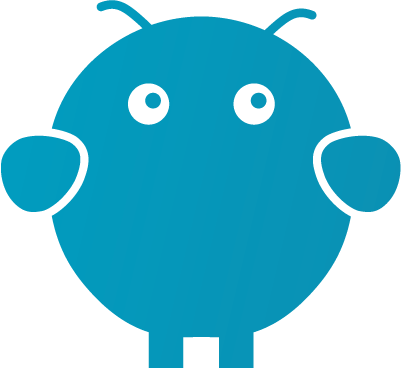Communication Options for Business
by Jon Lober | NOC Technology
POTS vs VoIP vs UCaaS
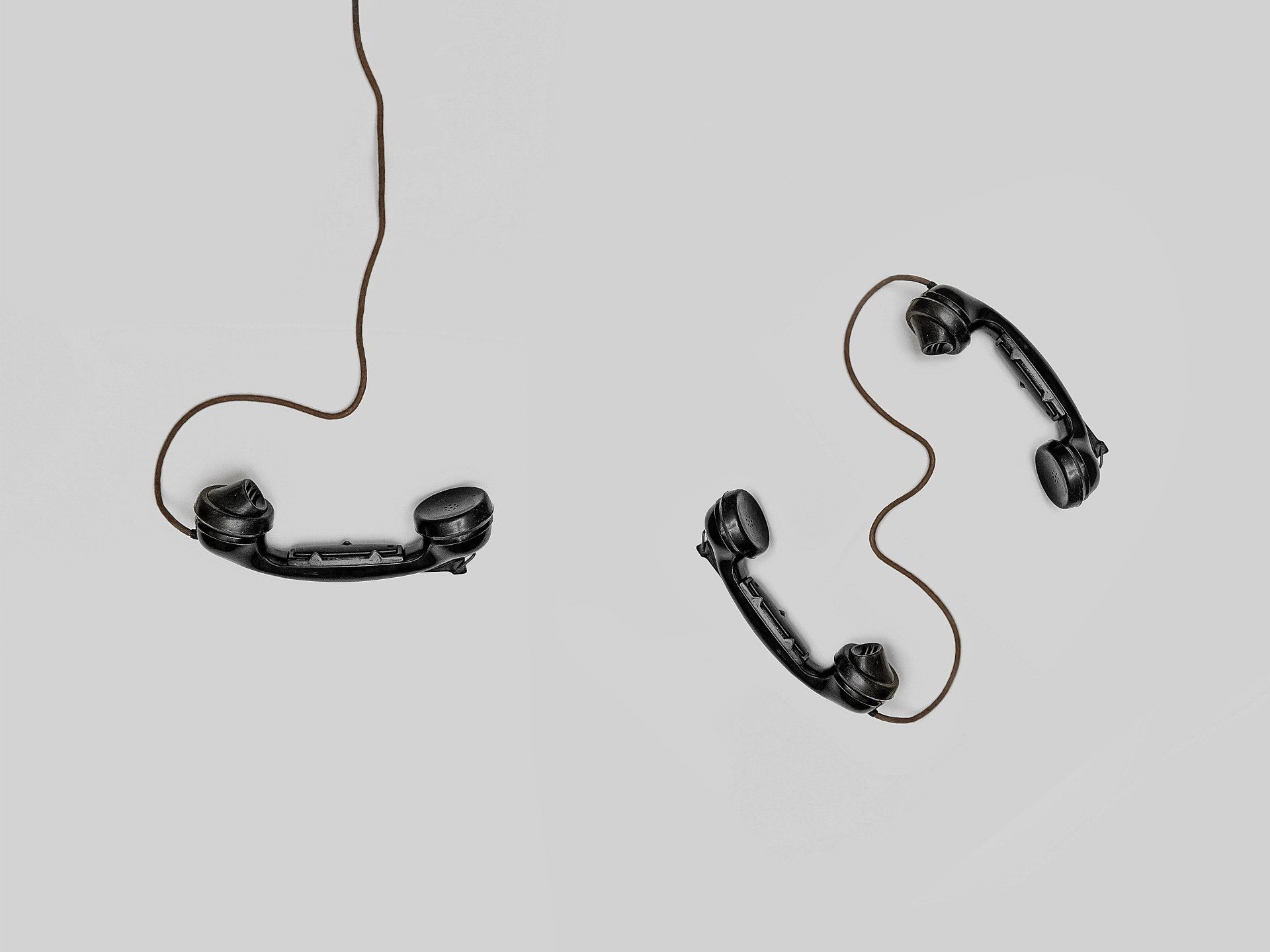
We all want technology to work for us – instead of wanting to just make technology work. In order to do that, it’s important to understand the lingo. Today we are going to take a quick look at some communications acronyms: POTS (Plain Old Telephone Service), VoIP (Voice over Internet Protocol), and Unified Communications as a Service (UCaaS). What does this alphabet soup mean for you and your business?
At their core, each of these services allows employees at your business to communicate with one another, clients, and vendors over a phone. However, the actual capabilities of these technologies vary drastically.
POTS - Plain Old Telephone Service
You can think of POTS as your grandfather’s worn pocketknife – useful, simple, reliable, and familiar.
POTS has been the primary method of making phone calls for decades. It is also more commonly known as landlines service or more formally PSTN (Publicly Switched Telephone Network). This service uses a network of copper wires to transmit analog signals and is typically provided by a local phone company. POTS is known for its reliability and clear call quality, but it's also relatively expensive and inflexible compared to other options.
Pros of POTS:
- Reliability: POTS has been around for a long time and is well-established.
- Sound Quality: POTS provides great sound quality through analog signals on copper wires.
- Simple and easy to use: POTS is simple and easy to use for businesses with employees who are not tech-savvy.
Cons of POTS:
- Expensive: POTS can be relatively expensive compared to other options.
- Limited Features: POTS may not have as many included features as VoIP like voicemail, call forwarding, and caller ID, which may often cost extra.
- Limited mobility: POTS typically requires a physical phone line to make calls.
VoIP - Voice over Internet Protocol
To continue the pocketknife analogy, VoIP is a new titanium version of what your grandfather has always carried. It essentially does the same thing, it’s just a little lighter, slicker, and easier to carry.
VoIP has slowly been replacing POTS over the past decade by using technology that makes phone calls over the internet instead of phone lines. Because of this, VoIP is often much cheaper than POTS and is also more flexible in terms of the features it can offer.
Pros of VoIP:
- Cost-effective: VoIP is often much cheaper than POTS.
- Flexibility: VoIP can be used to make calls from anywhere with an internet connection, which allows for more mobility.
- Features: VoIP comes standard with features such as voicemail, call forwarding, call waiting and caller ID.
- Simple: From an employee’s standpoint, there is no difference between a VoIP phone and a traditional phone at their desk.
Cons of VoIP:
- Quality: The quality of a VoIP call can be affected by the quality of the internet connection. If the connection is weak or unreliable, the call quality will be affected.
- Power backup: VoIP requires power to function, so in case of a power outage, you may lose the ability to make or receive calls.
- Emergency Services: Emergency services may not be able to locate you if you're using a VoIP phone line that isn’t configured properly.
UCaaS or UC
United Communications as a Service or more simply United Communitations (UC)
UC is the multitool of the modern communications world – much more than a simple pocketknife. All of your tools in are in one place, no matter where you go.
This unified and integrated approach to communication and collaboration brings together all of the different communication methods available to modern employees and makes them accessible from a single platform. Instead of accessing text messages, video calls, phone calls, instant messaging, file sharing, and screen sharing in separate applications, employees use a single program for all of their communication needs. UC enables improved productivity, collaboration, and cost savings by eliminating the need for multiple communication platforms.
Pros of UC:
- Improved collaboration: UCaaS makes it easy for team members to communicate and collaborate regardless of their location, improving productivity.
- Cost-effective: UC can help to reduce costs by eliminating the need for multiple communication platforms.
- Scalability: UC is easily scalable and can accommodate businesses of all sizes.
Cons of UC:
- Complexity: Implementing a UC system can be complex and may require a significant investment of time and resources up front.
- Compatibility: Not all communication platforms may be compatible with a UC system, which can limit its effectiveness.
- Maintenance: A UC system requires regular maintenance and updates to ensure optimal performance.
Which communication method is right for my business?
POTS, VoIP, and UC are all viable options for businesses looking to improve their communication systems. Since each has its own unique pros and cons, the best choice for your business will depend on your specific needs and preferences.
- POTS is known for its simplicity, reliability, and consistent call quality, but it can be expensive and is limited in its capability.
- VoIP is much more cost-effective and offers more features than POTS, but the quality of the call can be affected by spotty internet connections.
- UC is a great option if you have a significant portion of your team working remotely and you want to put all of your communication (text, chat, video, calls, file sharing, etc) under one simplified umbrella, however it can also be costly and complex to implement.
You know your business, and your team, better than anyone outside of it, and can probably make a good decision based on the basic information provided in this guide. However, if you are interested in talking through these options with a professional, just let us know. NOC Technology has many years of experience helping businesses like yours make and implement these decisions – both in Missouri and beyond.