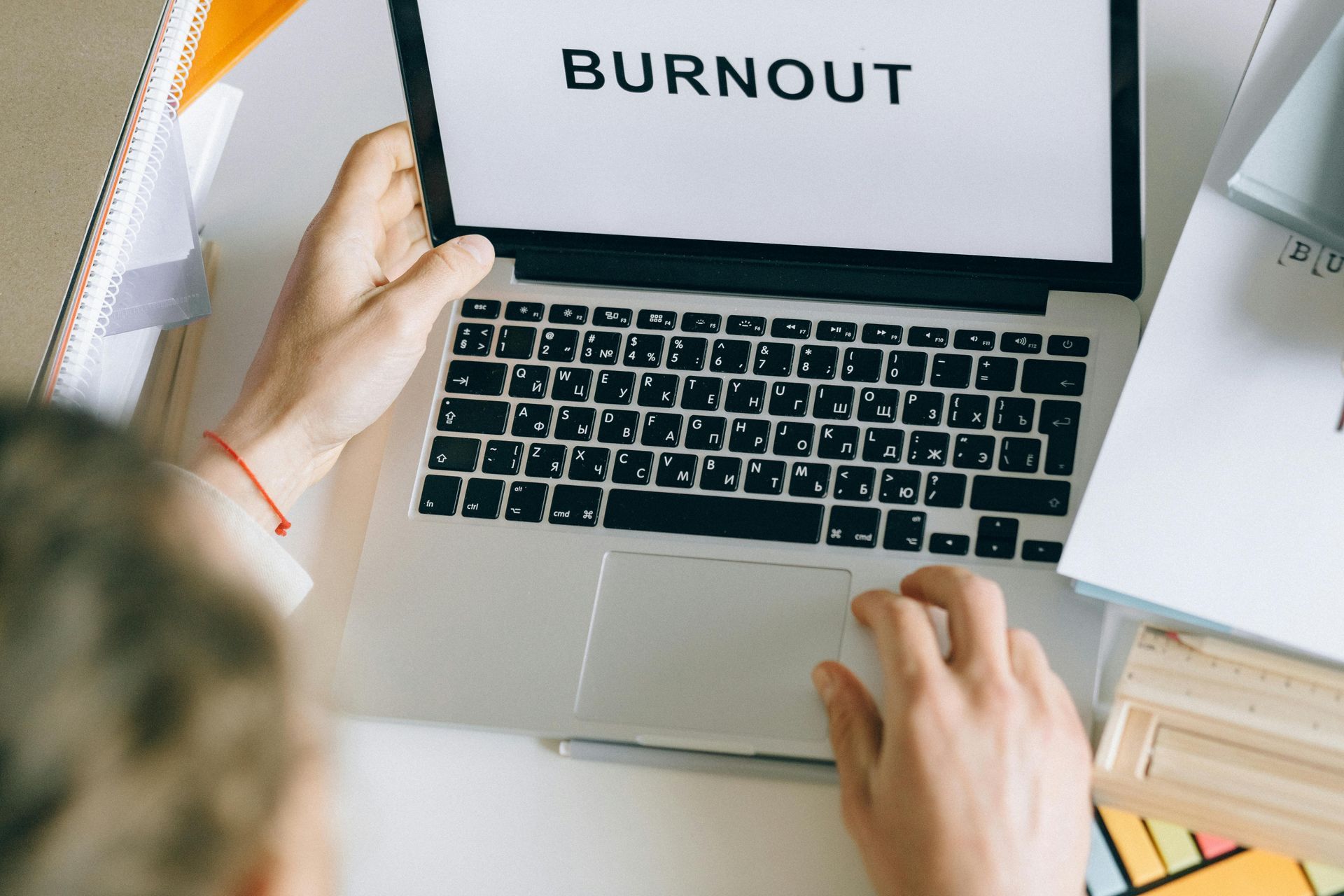Complete IT Integration Checklist for Dental Practice Acquisition
by Jon Lober | NOC Technology
What's the Complete IT Integration Checklist When a 2-Location Dental Practice Acquires a Third Location in St. Louis?
Dental practice acquisitions require a 90-day IT integration timeline with critical first-30-day items including patient data access, phone system integration, and HIPAA compliance documentation. Integration costs typically range from $15,000 to $40,000 depending on practice management system compatibility, with most St. Louis practices achieving full operational integration by day 60.
What IT systems need immediate assessment during dental practice due diligence?
The critical IT systems requiring assessment within the first 72 hours of due diligence include practice management software compatibility, digital imaging systems, and existing network infrastructure documentation. Your due diligence team needs to verify whether the acquired practice runs Dentrix, Eaglesoft, Open Dental, or another platform, as system mismatches can add $8,000-$15,000 in unexpected migration costs.
| System Component | Assessment Priority | Red Flags to Identify | Typical Remediation Cost |
|---|---|---|---|
| Practice Management Software | Day 1-3 | Version older than 3 years | $3,000-$8,000 |
| Digital Imaging (CBCT/Pano) | Day 3-5 | Proprietary formats | $5,000-$12,000 |
| Network Infrastructure | Day 5-7 | Consumer-grade equipment | $2,500-$6,000 |
| Phone System (VoIP/PBX) | Day 7-10 | Long-term contracts | $1,500-$4,000 |
| HIPAA Compliance Docs | Day 1 | Missing BAAs | $500-$2,000 |
St. Louis-specific consideration: Missouri regulations require maintaining patient records for 7 years after the last treatment date, which means your data migration strategy must account for potentially large historical datasets. Many St. Charles County practices carry 15-20GB of legacy data per operatory.
- Server age and warranty status- Equipment over 5 years old typically needs immediate replacement
- Backup system verification- Test restore capability before closing the acquisition
- Software licensing transferability- Some practice management licenses don't transfer with ownership
- Internet service contracts- Identify early termination fees or bandwidth limitations
How do you migrate patient records between different practice management systems?
Patient record migration between different practice management systems requires a phased approach over 30-45 days, with data validation checkpoints at days 7, 14, and 30 to ensure zero patient data loss. The migration complexity multiplies when moving from Eaglesoft to Dentrix or Open Dental to cloud-based systems, typically requiring 160-200 hours of technical work split between automated conversion and manual verification.
| From System | To System | Migration Method | Timeline | Success Rate |
|---|---|---|---|---|
| Dentrix | Dentrix | Direct Database Merge | 7-10 days | 98% |
| Eaglesoft | Dentrix | Third-party Converter | 21-30 days | 92% |
| Open Dental | Cloud Platform | API Integration | 14-21 days | 95% |
| Paper Records | Any Digital | Scan + Manual Entry | 45-60 days | 85% |
| Legacy System | Modern PMS | Custom ETL Process | 30-45 days | 88% |
The migration process starts with a complete system backup of both practices, followed by patient demographic extraction, appointment history transfer, and financial records reconciliation. Critical data elements that frequently cause migration failures include custom fee schedules (affecting 35% of practices), insurance plan mappings (28% error rate), and clinical note attachments (22% loss rate without proper handling).
- Pre-migration data cleanup- Remove duplicate patient records and standardize naming conventions (saves 20-30 hours)
- Parallel run period- Operate both systems for 14 days to catch migration errors
- Staff training coordination- Schedule 4-hour blocks for each location starting 2 weeks before go-live
- Appointment book verification- Manually verify next 60 days of appointments post-migration
- Insurance verification rebuild- Re-verify all active insurance plans within first 30 days
What's the realistic timeline for full IT integration after acquisition?
Full IT integration for a dental practice acquisition follows a 90-day implementation roadmap , with patient-facing systems operational by day 30, back-office consolidation by day 60, and complete optimization achieved by day 90. St. Louis practices averaging 8-10 operatories across multiple locations typically require 15% more time than single-location integrations due to inter-site connectivity requirements.
| Phase | Days | Critical Milestones | Staff Hours Required | Risk Level |
|---|---|---|---|---|
| Emergency Access | 1-7 | Patient schedules, phone lines, email | 40-60 | Critical |
| Data Migration | 8-30 | Patient records, imaging, billing | 120-160 | High |
| System Integration | 31-60 | Unified PMS, consolidated reporting | 80-100 | Medium |
| Optimization | 61-90 | Workflow refinement, staff proficiency | 40-60 | Low |
Days 1-7: Emergency Access Phase
The first week focuses on maintaining patient care continuity. You'll need temporary user accounts in the existing system, forwarded phone lines to prevent missed appointments, and access to the appointment book for the next 30 days. Critical deadline:
Insurance verification access must be restored within 72 hours to avoid claim rejections.
Days 8-30: Data Migration Phase
This phase involves the heavy lifting of patient record transfers, with priority given to active patients (seen within last 18 months). Expect to migrate 300-400 patient records per day
using automated tools, with manual verification of 10% sampling. Digital imaging files require separate handling, often needing 2-3TB of storage
per location.
Days 31-60: System Integration Phase
Integration focuses on creating unified workflows across locations. This includes standardizing fee schedules (typically revealing 10-15% pricing inconsistencies), consolidating vendor accounts, and implementing single sign-on for staff accessing multiple locations. Network connectivity between sites requires dedicated 100Mbps+ circuits
for real-time data access.
Days 61-90: Optimization Phase
The final month addresses efficiency improvements identified during integration. Common optimizations include automated appointment reminders (reducing no-shows by 23%), integrated payment processing (saving 5 minutes per patient), and consolidated reporting dashboards for multi-location oversight.
How do you maintain HIPAA compliance during practice transitions?
HIPAA compliance during dental practice transitions requires executing Business Associate Agreements (BAAs) within 24 hours of acquisition close and maintaining dual compliance documentation for both entities until full integration completes. Missouri healthcare providers face penalties up to $50,000 per violation for compliance gaps during ownership transitions. Read more: Navigating Missouri and federal cybersecurity regulations
| Compliance Area | Timeline | Documentation Required | Penalty Risk |
|---|---|---|---|
| BAA Updates | Day 1 | New agreements with all vendors | $50,000 per vendor |
| Access Controls | Days 1-3 | User audit logs, password resets | $100,000 |
| Risk Assessment | Days 1-30 | Security evaluation report | $250,000 |
| Employee Training | Days 1-14 | Training certificates, acknowledgments | $50,000 |
| Breach Notification | Ongoing | Updated contact procedures | $1.5 million |
The transition period creates unique vulnerabilities requiring enhanced monitoring protocols . Temporary user accounts for transitioning staff must include time-limited access controls, audit logging at maximum verbosity, and daily access reviews. We recommend implementing a "transition period security freeze" where no new third-party integrations or system changes occur during the first 30 days except those required for patient care continuity.
- Physical security audit- Change all door codes, alarm passwords, and key card access within 48 hours
- Encryption verification- Confirm all workstations use BitLocker or FileVault with recovery keys secured
- Legacy system decommissioning- Properly sanitize and document disposal of old servers/workstations
- Vendor notification requirements- Update HIPAA Officer contact with all technology vendors within 5 business days
- Insurance carrier updates- Notify cyber liability carrier of acquisition to maintain coverage
St. Louis-specific consideration: The Missouri Attorney General's office requires breach notifications within 60 days of discovery, stricter than HIPAA's federal timeline. This compressed timeline means your incident response plan needs updating before the acquisition closes, not after.
What are the real hidden IT costs in dental acquisitions?
Hidden IT costs in dental practice acquisitions typically add $12,000-$25,000 beyond initial estimates, with the largest unexpected expenses coming from legacy system decommissioning ($3,000-$5,000), compliance remediation ($4,000-$8,000), and emergency hardware replacements ($5,000-$12,000). Software, hardware, and staffing considerations can significantly impact your acquisition budget beyond the obvious line items. Read more: How to create an IT budget for small business
| Hidden Cost Category | Typical Range | When Discovered | Avoidable? |
|---|---|---|---|
| License Transfer Fees | $2,000-$4,000 | Week 1-2 | Partially |
| Data Overage Charges | $1,500-$3,000 | Month 2-3 | Yes |
| Cabling/Infrastructure | $3,000-$7,000 | Week 2-4 | No |
| Emergency Support Hours | $2,500-$5,000 | Month 1 | Partially |
| Compliance Remediation | $4,000-$8,000 | Week 1-3 | No |
License transfer penalties hit when practice management software companies charge "ownership change fees" averaging $2,000-$4,000 per location. These fees often aren't disclosed until you request the ownership transfer, and some vendors require purchasing entirely new licenses if the previous owner had grandfathered pricing.
Network infrastructure surprises emerge when discovering the acquired practice runs on residential-grade internet ($200/month) requiring immediate upgrade to business fiber ($800-$1,200/month) for reliable operations. Additionally, 40% of practices we've assessed in St. Charles County operate with network cabling installed before 2010, requiring complete rewiring for modern speeds.
- Digital imaging storage expansion- CBCT files consume 1-2GB each, requiring $3,000-$5,000 in additional storage
- Multi-site VPN setup- Secure connections between locations cost $300-$500/month ongoing
- Warranty gap coverage- Expired warranties on critical equipment need extended support contracts
- Training overtime costs- Staff training outside normal hours adds 20-30% to labor budgets
- Temporary system rental- Parallel operations during transition may require $1,000-$2,000/month in temporary licenses
Decommissioning costs include proper data destruction certification ($500-$1,000), equipment recycling fees ($50-$100 per device), and potential lease buyout penalties if equipment was rented. These costs typically surface 60-90 days post-acquisition when cleaning out old infrastructure.
Which integration decisions determine long-term operational success?
The three integration decisions that most impact long-term success are choosing between system consolidation versus federation (affects 5-year TCO by $50,000-$80,000), selecting cloud versus on-premise infrastructure (determines scalability for next 2-3 acquisitions), and deciding on centralized versus distributed IT management (impacts response times by 2-4 hours). These foundational choices made in the first 30 days affect operational efficiency for the next 5-7 years.
| Decision Point | Option A | Option B | 5-Year Cost Impact | Best For |
|---|---|---|---|---|
| System Architecture | Full Consolidation | Federated Systems | $50,000-$80,000 | 3+ locations |
| Infrastructure Model | Cloud-Based | On-Premise | $30,000-$60,000 | Growth-focused |
| Support Structure | Centralized MSP | Per-Location IT | $40,000-$70,000 | Standardization |
| Phone System | Unified VoIP | Separate Systems | $15,000-$25,000 | Patient experience |
System consolidation versus federation determines whether you operate one unified practice management system or maintain separate instances. Consolidation requires higher upfront investment ($25,000-$40,000) but reduces long-term operational costs by 30-40% through eliminated redundancy. Federation keeps initial costs low but creates permanent inefficiencies in reporting, billing, and patient scheduling across locations.
Cloud versus on-premise infrastructure affects your ability to scale for future acquisitions. Cloud infrastructure typically costs 20-30% more annually but eliminates capital expenses for servers and provides instant scalability for additional locations. On-premise solutions offer better performance for imaging-heavy practices but require $15,000-$25,000 in hardware refresh every 4-5 years.
- Standardize before you optimize- Align processes across all locations before implementing efficiency improvements
- Invest in integration platforms- API-based connectors between systems cost $5,000-$10,000 but save 100+ hours annually
- Build redundancy early- Secondary internet circuits and backup systems prevent $2,000-$5,000/hour downtime losses
- Document everything- Integration decisions made without documentation cause 60% of future support issues
- Plan for the next acquisition- Scalable architecture decisions today prevent $20,000-$30,000 in future rework
What are your next steps for executing a successful IT integration?
Start your IT due diligence 45 days before closing by engaging an experienced dental IT specialist to assess system compatibility and create your integration budget. Request detailed system documentation from the selling practice including software versions, hardware inventories, vendor contracts, and compliance records. Schedule your integration kick-off meeting for the day after closing with all IT stakeholders present.
- Week 1 Priority: Execute Business Associate Agreements with all technology vendors and establish emergency access protocols
- Week 2 Priority: Complete network security assessment and begin patient data migration testing
- Week 3 Priority: Implement staff training program and finalize system consolidation strategy
- Week 4 Priority: Validate data migration accuracy and optimize workflow processes
Create contingency plans for the three most common integration failures: data migration errors (have manual entry team ready), phone system delays (maintain forwarding for 60 days), and staff resistance (budget for additional training hours). Successful integrations maintain zero patient appointment disruptions by planning redundancy into every critical system.
NOC Technology provides direct-to-expert IT support and managed services to dental practices throughout greater St. Louis, with specific expertise in practice management system migrations and HIPAA compliance during ownership transitions. Read more: Why IT should be your top budget priority