IT Equipment Lifecycle Policy
by Jon Lober | NOC Technology
How to avoid common costly pitfalls by keeping your technology current.
Everybody loves to use new equipment, but nobody wants to pay for it. Thus begins the perennial fight between the brass and the bullpen for new computers, phones, and other tech tools.
It doesn’t have to be this way.
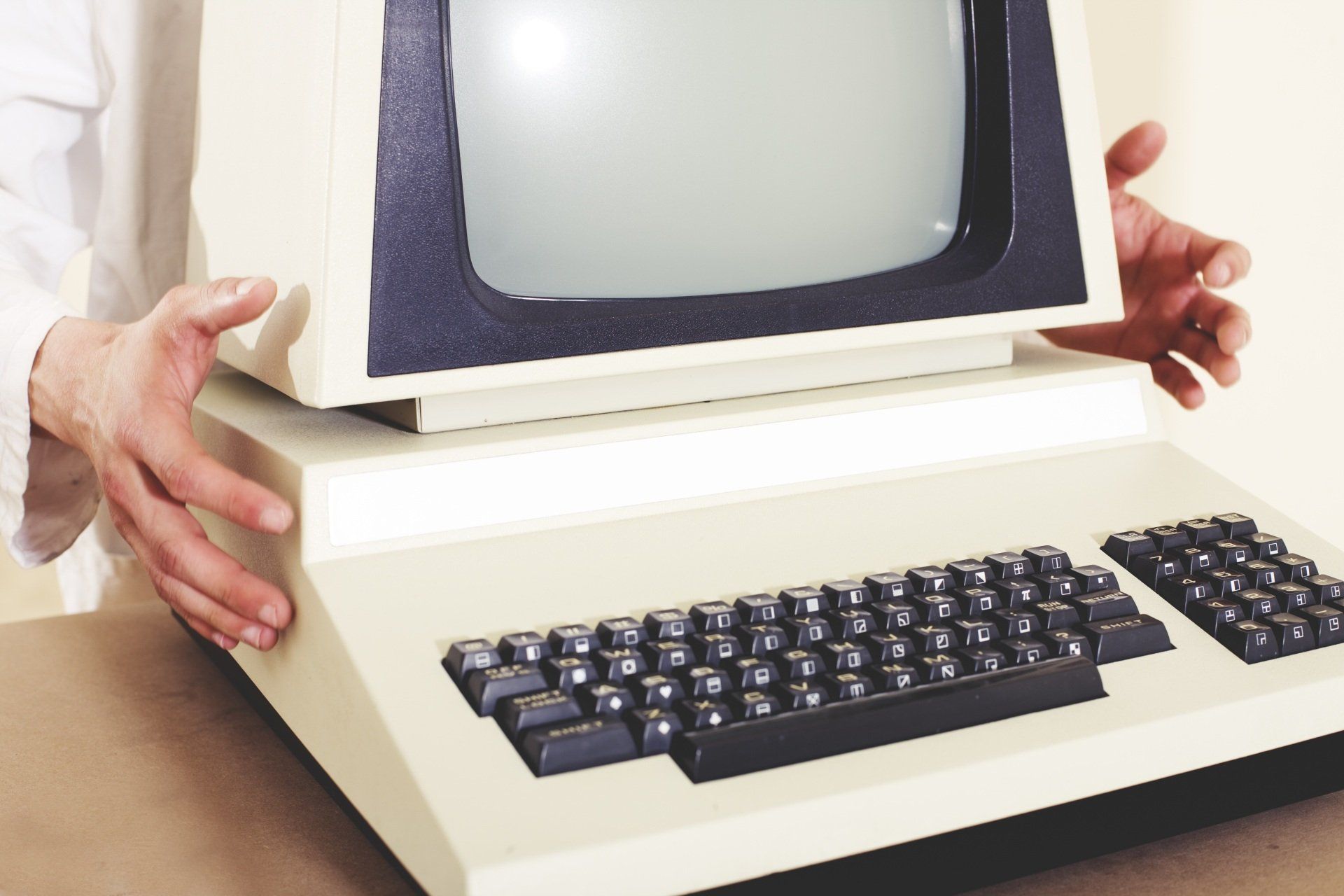
In order to avoid annual showdowns with their accountants, wise managers include scheduled replacement of technology in their businesses IT policy. This is known as “IT lifecycle policy."
Why implement an IT lifecycle policy?
With each passing year, information technology depreciates—and not just in the capital expenses spreadsheet. As it ages, technology imparts every-increasing costs to the daily operations of every business.
Outdated tech decreases employee productivity.
Several hours a week can be lost to a slow computer. Those hours are multiplied across an entire business if an old router or server is gumming up the works. Over the course of a year, those lost hours across a small business can add up to a frightening sum. In addition to the direct loss of hours, businesses also lose out on the opportunity to earn good will and increased productivity from their employees with new tech. Some studies report that employees are 13-20% more productive when they are satisfied with their tools and tech.
Outdated tech is a common factor in costly network outages.
As expensive as it might seem to replace a server every five years, it pales in comparison to what a daylong or even a weeklong outage could cost a business. Dated servers can and will eventually begin to fail.
Outdated tech increases your exposure to a cyberattack. Hackers and bad actors continually increase their capabilities. Over time they discover the unique vulnerabilities of different hardware and software and accumulate the tools and knowledge to break through. Older equipment is exposed to this process for longer and becomes an easier target for competent cybercriminals.
Outdated tech can lead to data loss.
Slow access to data is frustrating. Complete data loss can be devastating. A business that has fallen behind in updating its tech can find themselves in that worst-case scenario. No tech expert wants to inform a caller that they have lost everything, but unfortunately, this completely avoidable disaster still happens every day.
What should you include in an IT lifecycle policy?
So, what tech should you include in your lifecycle policy and how often should you update it? Every MSP might have a slightly different answer, but here is what we tell our clients should keep them running with fast, secure tech without breaking the bank.
Laptops: Every 3 years
Desktop Computers: Every 5 years
Servers: Every 5 years
VoIP phone equipment: Every 8-10 years
Network equipment (access points, routers, switches, and firewalls): Every 8-10 years.
Printers: As needed.
We do not typically include mobile devices such as cell phones and tablets in our lifecycle policy recommendations. since many companies follow a “bring your own device (BYOD)” approach. However, if your business does provide mobile devices to employees, be sure to include these vital pieces of tech in your policy as well.
Businesses can extend our recommended lifecycles by a year or two by purchasing high-quality equipment and following through with consistent maintenance.
How can you implement your lifecycle policy?
We highly recommend that once you set a policy, you stick to it. Consistent implementation is what will ultimately avoid the bleakest outcomes provoked by outdated technology.
Once your policy is in place, take the time to interpret into a technology replacement plan—a roadmap to avoid a capital expense pileup. Good planning will spread out replacements as much as possible to keep capital expenses fairly consistent from year to year.
Here are a few recommendations to keep capital expenses somewhat under control.
- Spread out the major purchases of servers, network equipment, and VoIP equipment as much possible.
- Replace 1/3 of the business’s laptop every year.
- Replace 1/5 of the business’s desktops every year.
A popular alternative to such a plan is a contract with a managed service provider (MSP) that includes Hardware-as-a-Service (HaaS) in their offerings. In a HaaS arrangement, businesses pay an MSP on a contractual basis –monthly, quarterly or annually. The contract could simply include the lease and maintenance of the equipment or could bundle the equipment in with other services that the MSP provides, like IT help desk support, cybersecurity services, internet services, and more.
This arrangement converts the ongoing hassle of capital expenses into predictable operational expenses. Since many businesses prefer the consistency of op expenses and like the idea of not needing to worry about IT maintenance and upkeep, this option is proving increasingly popular.
However your business decides to proceed, HaaS or capital expenses, make sure to include the determination in your policy and keep your employees informed about when they can expect their tools to be replaced.




