St. Charles: It's time for better IT
by Jon Lober | NOC Technology
You need technology that keeps pace with growth in St. Charles, MO.
You don't need us to tell you that St. Charles is exploding with growth. The county is already the third largest in the state, and has the fastest growing population. Infrastructure improvements to maintain a strong link to St. Louis will continue to give St. Charles businesses the advantage and access they need to the greater STL market.
As a part of the Greater STL business community ourselves, we are here to support
your growth. Whether you are trying to remain relevant in the burgeoning marketplace or looking to support the growth of your own business, we are the MSP you need. Keep reading to learn how we support real people with better managed IT services.
Let's take a look at your business.
Do any of these sound like you?
- You are a small to midsize business owner spending too much time fixing tech and not enough time growing your business.
- You are planning to grow and need to ensure a compliant, secure, and scalable network.
- Your current IT provider is leaving you with ongoing, unresolved issues.
If you answered yes to any of these, you might benefit from an MSP.
Talk to one of our experts about how NOC can provide better IT services for your St. Louis business.
What is an MSP?
An MSP (managed service provider) is a third-party service provider that offers IT support to businesses. When you contract an MSP, their technicians stand at the ready to tackle any and all tech-related issues that may arise, threatening to derail your business operations.
A managed service provider can offer a wide range of services, from monitoring your network for potential threats to fixing problems as soon as they arise. This is especially great for small to mid-size businesses and nonprofits who may not have the budget to hire an entire IT department with varied backgrounds and experiences. With an MSP, you don't have to worry about hiring—their experts will have you covered, whether you’re talking VoIP phone systems or cybersecurity. You’ll gain access to an entire team of experts without having to pay benefits, vacation time, and other expenses that come with a full-time employee.
Managed IT services have become increasingly popular in recent years, particularly in the St. Louis area. This is because businesses of all sizes are realizing the importance of having a reliable, stable, and efficient IT infrastructure. With the right managed IT services provider, businesses can ensure that their IT systems are always running smoothly, leading to increased productivity, cost savings, and overall success.
Why should I contract an MSP?
Cost Savings
One of the most significant benefits of managed IT services is significant cost savings. While this may seem counterintuitive, this is because managed IT services providers typically charge a flat monthly fee, meaning businesses can budget more easily for IT expenses. In addition, managed IT services providers can often help businesses to identify and fix problems before they become major issues, which can help prevent costly downtime and data loss. You also save time and money by keeping IT off your payroll.
Improved Productivity
Managed IT services can also help businesses increase productivity. This is because they can help ensure that IT systems are always running smoothly, which can help employees be more productive and efficient. In addition, managed IT services providers can often help businesses with software and hardware upgrades, which can help employees work more effectively and efficiently.
Want to know how much downtime costs you? It's kind of scary, but worth adding up. Check out our
downtime calculator.
Increased Cybersecurity
Another benefit of managed IT services is that they can help businesses improve their security. This is because managed IT services providers can help businesses with everything from setting up firewalls and anti-virus software to monitoring potential security threats. In addition, managed IT service providers can often help businesses with data backup and recovery, which can help protect against data loss in the event of a disaster.
At NOC, we offer round-the-clock monitoring to make sure you're defended at all hours of the day. Learn more about our
cybersecurity approach here.
Choosing the right IT Firm in St. Charles
While the IT services market has some excellent options, the decision-making process can sometimes feel a bit overwhelming. Here are a few of the resources we offer to small businesses to aid them in the provider-selection process.
- IT Pricing Calculator
Online calculator.
Get an instant ballpark quote of IT service for your business based on four simple questions. -
IT Support Comparison
Blog post.
Learn the advantages and disadvantages of the three primary support models available to small businesses: in-house IT support, fully managed IT support, and co-managed IT support. - IT Services Buyer's Guide
Downloadable PDF.
Study a comprehensive overview of every important factor that a potential client should consider before signing an IT support contract. - Comprehensive IT Assessment
Expert evaluation.
Schedule an in-person or virtual consultation that offers your business a full evaluation of their existing IT setup, with insight into current infrastructure, cybersecurity gaps, data backup and recovery, and more.
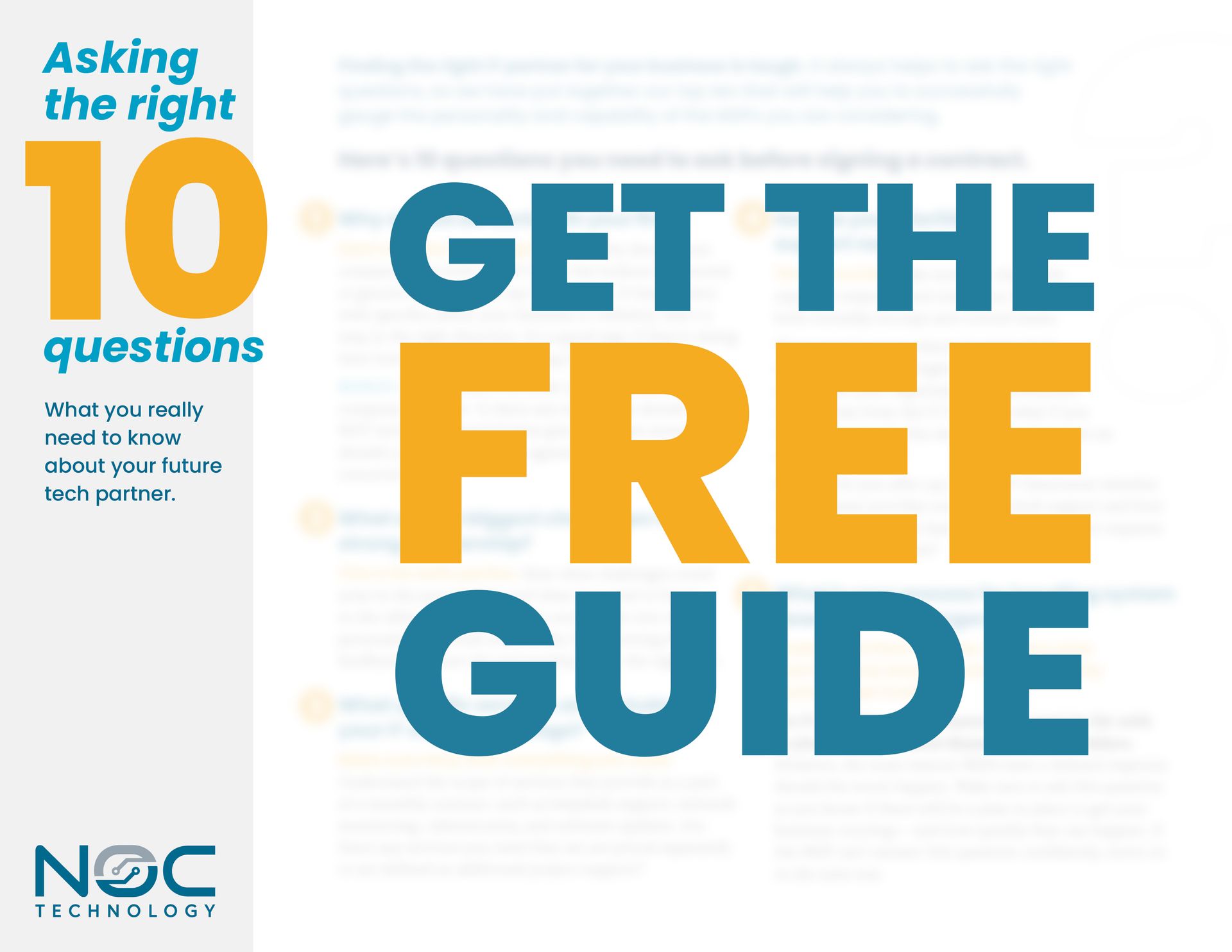
Need more help finding the right IT support company?
Start with a quality list of questions from industry experts. We'll give you our top 10 questions that we think you need to use in any opening interview with a potential IT partner (plus a few bonus follow-up questions). Beyond just a script, we explain why these questions are important to you as you find your tech soul mate.
About Us
NOC Technology serves small businesses throughout the St. Louis area as a comprehensive managed service provider (MSP) offering fully managed, co-managed, and project-based solutions. We prioritize security, reliability, flexibility, and service-quality for the real people that operate local organizations. No IT support need is too simple or too complex.
Our team of expert IT engineers and technicians serve a wide variety of small businesses, local governments, nonprofits, and mid-size businesses with a broad and customizable set of services including network management, cybersecurity, 24/7 helpdesk support, cloud migration and services, data storage and backup, VoIP phone setup and management, IT policy and strategy consulting, compliance, hardware-as-a-service, software management, and more.





