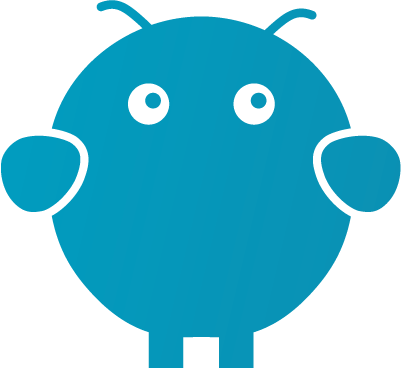The Best Accounting Software for Small Businesses in 2024
by Jon Lober | NOC Technology
Looking for the best online accounting software?
Here's an IT company's take.

You’ve launched a small business— congratulations! That is no small feat. But as a small business owner, odds are you are wearing a lot of (if not all of the) hats. You may be CEO, CMO, and CFO all rolled into one. And that is A-OK.
Here at NOC Technology, we are a small business too— and we love supporting other small businesses who are growing and thriving in their communities. We understand the importance of finding robust and efficient
software solutions that work at your scale and for your budget.
So we’ve put together a round up of some of the most popular accounting software options available to small businesses in 2024. We’ll explore their pros and cons in terms of price, ease of use, flexibility, and integrations with other software to help you make an informed decision.
Pros
- Price: QuickBooks offers various pricing tiers starting at just $9 per month, which can accommodate different business sizes and needs. However, for more comprehensive reporting, financial projections, and payroll, you can plan to spend more like $51/mo + $8 for each employee on payroll.
- Ease of Use: Known for its user-friendly interface, QuickBooks makes it easy for non-accountants to manage their finances. QuickBooks is also known and used by the majority of small businesses in the US, making it easier to hand off to a finance director or accountant (when you grow to the point of hiring for those roles).
- Flexibility: Quickbooks provides extensive features, including invoicing, expense tracking, payroll, and tax filing. Again, some features are limited to top-tier plans, but even the basic plans provide ample options.
- Integrations: QuickBooks integrates with numerous third-party apps, such as PayPal, Shopify, and Square, which can streamline operations. Bookkeeping is easy to automate, reducing your workload and improving the accuracy of your reporting.
Cons
- Price: While it starts at $9 per month, advanced features require higher-tier plans. If you plan to use Quickbooks for payroll, make sure you account for the number of employees on payroll to calculate your monthly fee.
- Learning Curve: Despite its ease of use, some users may find the initial setup and navigation slightly challenging.
Xero
Pros
- Price: Xero's pricing starts at $15 per month, but if you catch it during a sale, we’ve seen pricing as low as $4.50/mo for 6 months.
- Ease of Use: Xero is praised for its intuitive and clean interface, which simplifies accounting tasks.
- Flexibility: It offers a comprehensive set of features, including inventory management, project tracking, and multi-currency support.
- Integrations: Xero integrates with over 800 third-party apps, including Stripe, HubSpot, and Gusto, enhancing its functionality.
Cons
- Price: While their plans are affordable, you will also need to pay for additional third-party apps to add functionality like payroll.
- Mobile App: Some users report that Xero's mobile app lacks some functionality compared to its web version.
Pros
- Price: FreshBooks offers plans starting at $19 per month for a lite version which may be suitable for freelancers and small businesses. They also occasionally run sales. We have seen the lite plan for as low as $7.60/mo.
- Ease of Use: FreshBooks is designed with simplicity in mind, making it easy for users to manage invoicing, expenses, and time tracking.
- Flexibility: It offers robust invoicing features, including automated reminders and late fees.
- Integrations: FreshBooks integrates with various tools like Zapier, G Suite, and Trello, providing a seamless workflow.
Cons
- Price: As your business grows, you will need to upgrade to more expensive plans to access advanced features. The lite plan only allows invoicing to up to 5 clients, and the plus plan is limited to 50 clients.
- Limited Features: Compared to QuickBooks and Xero, FreshBooks may lack some advanced accounting features required by your business. You’ll want to carefully read through the plan features before purchasing.
Pros
- Price: Wave is free to use, making it an excellent choice for startups and small businesses on a tight budget.
- Ease of Use: Wave's straightforward interface is easy to navigate, even for those without accounting experience.
- Flexibility: It offers essential features such as invoicing, expense tracking, and receipt scanning at no cost.
- Integrations: Wave integrates with PayPal, Etsy, and Shoeboxed, among others. You can extend its integrations by using a service like Zapier.
Cons
- Limited Features: Wave's free version lacks some advanced features available in paid software, such as payroll and dedicated customer support.
- Scalability: As your business grows, you may find Wave's features insufficient for your needs.
Pros
- Price: Zoho Books does offer a free version for startups with annual revenue less than $50K. Regular plans start at $20 per month, although you may be able to snag a sale.
- Ease of Use: The platform is user-friendly, with a clean interface that simplifies accounting tasks.
- Flexibility: It provides comprehensive features, including inventory management, project tracking, and automated workflows.
- Integrations: Zoho Books integrates seamlessly with other Zoho apps and popular third-party tools like Stripe, PayPal, and G Suite.
Cons
- Price: Advanced features are only available in higher-tier plans, which can be costly for small businesses.
- Complexity: While feature-rich, some users may find the number of options overwhelming initially.
Conclusion
Choosing the right accounting software depends on your business's specific needs and budget.
QuickBooks and Xero are excellent choices for those seeking comprehensive features and extensive integrations, albeit at a higher cost. FreshBooks offers simplicity and ease of use, ideal for freelancers and small businesses. Wave provides a cost-effective solution with essential features, while Zoho Books combines affordability for small startups with robust functionality available as you grow.
At NOC Technology, we understand the unique challenges small businesses face. If you have more questions about software solutions for your business,
grab a few minutes on our calendar today!