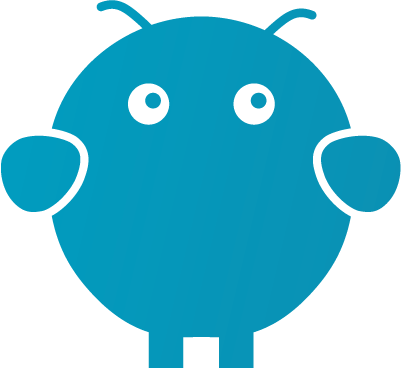Top 5 IT Support Companies in St. Louis
by Jon Lober | NOC Technology
Finding the Best MSP in Greater St. Louis
Small business owners, managers, and IT departments in the St. Louis area are increasingly recognizing the need for IT support. To remain competitive in the marketplace, today’s SMBs leverage office technology to improve productivity, mitigate the constant risk of cyberattack, and connect with clients.

Whether you are trying to remain relevant in the modern market or support the growth of your small business, St. Louis has some great options for outsourced IT support. Here's our own insider’s perspective as a St. Louis IT service provider focused on small businesses.
These companies are our top competitors and some of the best managed service providers (MSPs) in the area. While we certainly stand by our own work, we know we're not the only ones around. Here's who we consider the top five in IT services:
1. ATB Technologies
Strengths
- Comprehensive IT services. ATB Technologies offers a wide range of services, including onsite support, hardware and software management, network design, proactive monitoring, business data analysis, and cloud services.
- Predictable pricing model.
ATB’s pricing model for all-inclusive IT support starts at a specific monthly fee with no additional setup costs.
- Expertise across various industries. This MSP serves a variety of sectors: healthcare, nonprofits, engineering, finance, manufacturing, and more.
Weaknesses
- Focused on larger SMBs. Clients must have at least 40+ computers to contract ATB Technologies. In addition, their starting monthly fee might be cost prohibitive to smaller qualifying businesses or those with tight operating budgets.
- Possible over-servicing for basic IT needs. Businesses with minimal IT requirements might find that an all-inclusive package is more than what they need.
2. GadellNet Consulting Services
Strengths
- Wide range of competencies.
GadellNet manages a broad spectrum of tech expertise with a well-rounded service portfolio.
- Strategic Consulting. This group excels in the type of strategic IT consulting that helps businesses develop and reach their IT goals.
Weaknesses
- Complex service offerings. The extensive range of services could be daunting for smaller businesses or those with straightforward IT needs.
- Broad geographic focus. With offices beyond Saint Louis, some clients might be concerned about the prioritization of local clients.

Nervous about changing MSPs?
Download our Transitioning Guide so you'll know exactly what to expect when changing your IT support provider.
3. ThrottleNet
Strengths
- Good range of services.
This MSP provides a variety of services, including managed IT services, cybersecurity, IT consulting, and more.
- 24/7 IT support.
ThrottleNet offers around-the-clock support, ensuring their clients get help whenever they need it.
- High client satisfaction ratings. Positive testimonials indicate reliable and effective service.
Weaknesses
- Tight focus in cybersecurity and network management.
While ThrottleNet excels in these two areas, businesses seeking specialized IT services outside of these domains might consider other options.
- Information overload. Their wide array of services might be overwhelming for small businesses with simple IT needs.
4. The Miller Group
Strengths
- Extensive experience.
With over 35 years in the IT industry, The Miller Group has developed deep expertise and a strong track record.
- Diverse client base. Their involvement in a wide range of industries demonstrates this group’s versatility and adaptability to different business needs.
Weaknesses
- Focus on traditional IT solutions:
Businesses seeking the latest IT innovations might consider other options, since Miller’s offerings tend to lean towards traditional.
- Size and Scope: The standardized service of this established company could feel a bit impersonal compared to the tailored service of smaller, boutique IT firms.
5. Acumen Consulting
Strengths
- Clear communication:
Acumen emphasizes tech support in understandable language, which can be very beneficial for clients without a strong IT background.
- No-nonsense approach: Their focus on uncomplicated IT support should appeal to businesses that value efficiency and directness.
Weaknesses
- Niche market.
Though appreciated by some businesses, Acumen’s straightforward approach might not suit businesses looking for more comprehensive or specialized IT strategies.
- Limited information on advanced services. This MSP deemphasizes cutting-edge solutions or innovative IT strategies in their materials and targets specific customer groups through three separate websites.

About Us
NOC Technology serves small businesses throughout the St. Louis area as a comprehensive managed service provider (MSP) offering fully managed, co-managed, and project-based solutions. But we're more than an MSP—we're your complete IT department.
Your IT department doesn’t charge extra for emergencies.
Neither do we.
We think the real value is what you don’t pay for IT support. Just like your internal teams, we don't charge extra for urgent requests or when you need us after hours.
A traditional MSP sees emergencies and after-hours support as opportunities for profit. An IT department sees them as responsibilities. We function as your complete IT department—handling everything from routine maintenance to emergency response without nickel-and-diming you along the way.
Our team of expert IT engineers and technicians serve a wide variety of
small businesses,
local governments, nonprofits, and
mid-size businesses with a broad and customizable set of services including network management, cybersecurity, 24/7 helpdesk support, cloud migration and services, data storage and backup, VoIP phone setup and management, IT policy and strategy consulting, compliance, hardware-as-a-service, software management, and more.
| THE OTHER GUYS | NOC TECHNOLOGY |
|---|---|
| Charges extra for 24/7 monitoring | Always monitoring your systems |
| Adds fees for security operations | Security is core to our function |
| Bills extra for after-hours support | Respond whenever you need us |
| Charges per onsite visit | Onsite as-needed, no questions asked |
| Contract-focused relationship | Employee-like dedication to success |
| Limited scope of responsibility | Comprehensive IT ownership |
Choose the best IT support for you.
We know it's hard to choose. Here are a few free resources we offer to help you find the right fit.
Online calculator.
Get an instant ballpark quote of IT service for your business based on four simple questions.
IT support comparison.
Learn the pros and cons of the three primary support models available to small businesses.
IT services buyer's guide.
Study an overview of every important factor you should consider before signing an IT support contract.
Full IT assessment.
Schedule a consultation to evaluate your existing IT setup, with actionable insights.
10 questions for your IT guy.
We offer you our top 10 questions that we think you need to use in an interview with a potential IT partner.