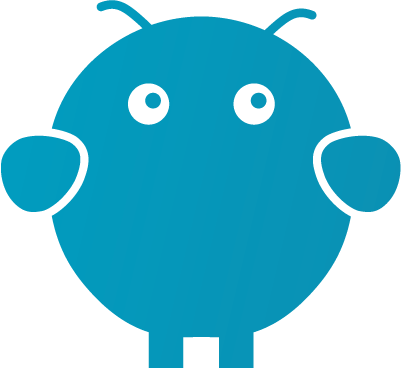What is "the cloud"?
by Jon Lober | NOC Technology
Answers to your basic questions about the nebulous digital "cloud."

Imagine that someone took your desktop computer, drove three states away, put it in a warehouse, and plugged it into a power outlet. Then they ran some (really) long extension wires for you to connect your monitor, mouse, and keyboard at your desk. Now imagine that you can take that monitor, mouse, and keyboard wherever you go – even though your computer is still sitting in that same warehouse.
This is the essence of cloud computing – except without the hassle of the wires and computer theft.
In order to understand the technology that facilitates the cloud, let’s take a deeper look at the technology behind it. We can start by looking at what came before the cloud.
Local Servers
Have you ever seen a server closet? If you have, you likely didn’t spend much time there. What most people register when they poke their heads into one of these rooms are racks of slim computers, blinking lights, wires, and fans – which collectively send a clear message – “Get out!”
Normally a fairly small room, server closets are small, secure, climate-controlled rooms that house computer equipment like routers, switches, servers, and data storage for a home or small business. Larger offices and businesses use full server rooms, which may be as large as several hundred square feet.
The hardware in these rooms facilitates the daily computing needs of small- and medium-sized businesses: email, file-sharing, network functionality, databases, and shared software. By connecting to this server via Wi-Fi or an ethernet cable, your computer becomes a part of the office’s digital infrastructure. You can access shared files, send and receive emails, enter data into a shared database, or organize client contact information in your CRM software.
If you are offsite and need to access those resources, your company may use a VPN that allows you to access them via a Virtual Private Network (VPN). VPNs facilitate a secure, remote connection to your computer over the internet, as long as your office computer is powered on and available. However, if you are out of the office and don’t have a VPN, you’re stuck with Option B – calling Bill in operations and asking him to look it up for you.
If you understand at least this much about server closets and VPNs, then you nearly understand how the cloud works.
The Cloud
Now imagine a very large offsite server closet; this is called a data center. A data center could be a small as a large room full of hardware or as expansive as a multi-building facility that spans hundreds of acres. The purpose of a data center is the same as a server closet – to allow you, your computer, your network, and your coworkers to work in a smooth and integrated fashion.
Remember our “desktop-in-a-warehouse” analogy above? That is how the cloud works. You access your computer remotely. When you use cloud computing, you securely sign in to a virtual desktop from any device that can use a browser. Regardless of where your data center is located, you can access your information through the internet, which acts as the extension cord to connect the device at your fingertips with the computer in the data center.
Since a cloud computing system essentially relies on a remote, off-site server to do all of your computing, all you need to access your remote computer is a web browser. When you sign in to your cloud, a virtual desktop appears in your browser with all of the software, programs, and files that you need – just like a traditional desktop, only contained within a browser window. The only difference is that your computer is essentially only working as an access point – a portal to the real computer on the other end of your internet connection. When combined into a business cloud, you and your coworkers can also share software and files, just like in an office-based server.
The other end of the portal can exist in three forms:
- Public Cloud – Hosted by large cloud service providers like Microsoft (Azure), Amazon (AWS), and Google (Google Cloud Services), public clouds provide you with space on shared servers that are available to clients all over the world.
- Private Cloud – Specialized companies with expertise in cloud and data center management offer server space and services to specific clients – ensuring greater security and privacy.
- Hybrid Cloud – For some businesses, a combination of public and private best suits their needs. As a bonus, a recent IBM study recently identified hybrid models as the most secure cloud setup to protect users’ business data.
The cloud provides all of the benefits of an on-site server, without the expense, cost, and maintenance associated with maintaining and updating expensive hardware. When a business contracts a cloud service provider, they bypass every capital expense associated with that server closet, and gain an enormous amount of flexibility in their work environment. Since their desktops are no longer confined to a physical office location, they can access their workspaces wherever they are, whenever they want.
Moving to the Cloud
If the concept of a flexible, shared computing platform appeals to you, a cloud expert can help your business transition to the type of cloud that works best for you. We call this process migration. Whether you are interested in a public, private, or hybrid cloud solution, a local MSP can help you make the move. The process is generally straightforward, and at the end of the migration, you can have a replica or your previous desktop ready and waiting for you in the cloud. Only this one is ready to go with you whenever you leave the office.