Why should your small business have an IT policy?
by Jon Lober | NOC Technology
The impact of internal IT policy on the financial health of small businesses.
Your small business needs a standalone internal IT policy—not be a supplementary document, appendix to your HR policy, or some other flavor of bureaucratic afterthought. Why should you expend the time, effort, and resources on such a document? The answer is simple.
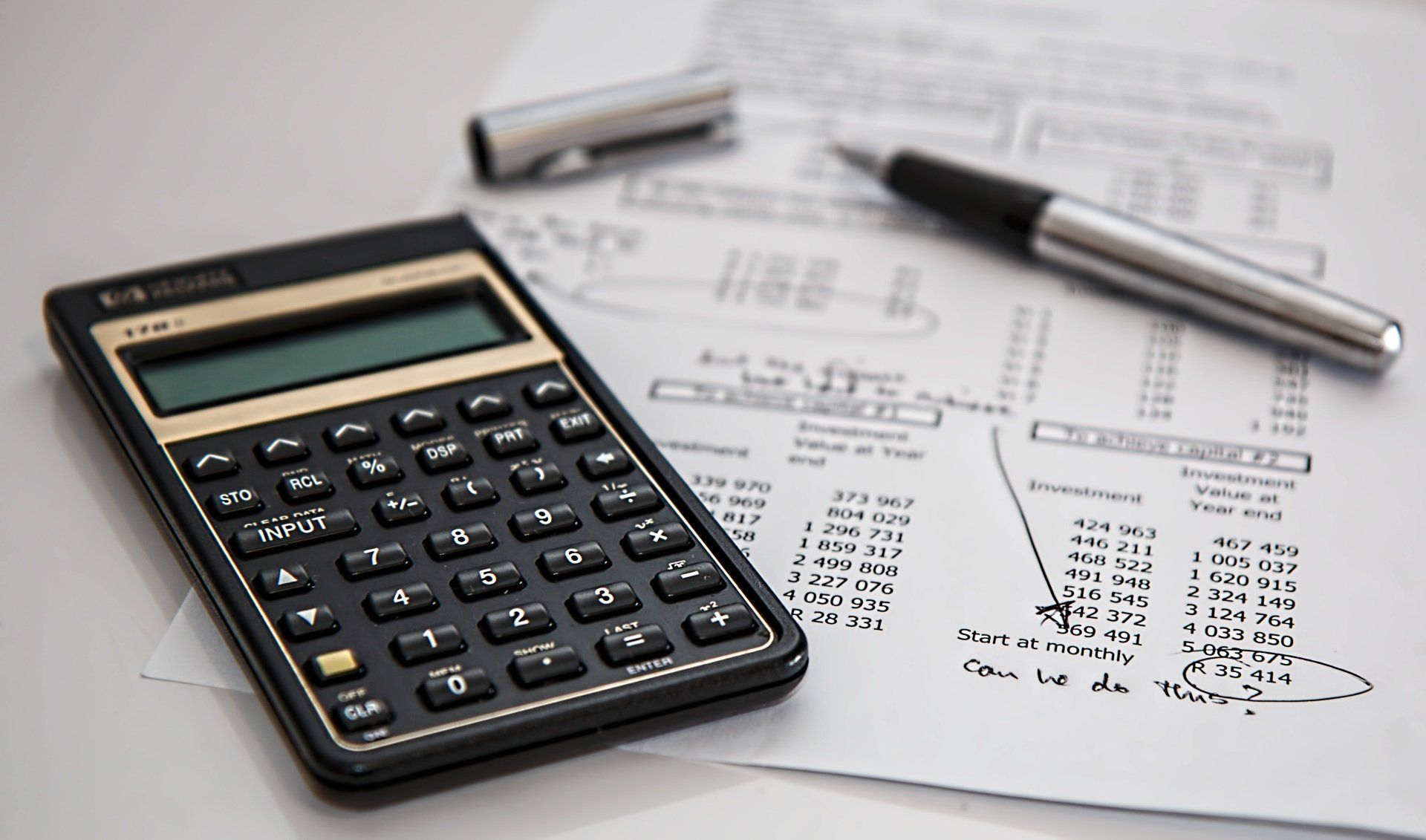
Your small business needs a standalone internal IT policy—not be a supplementary document, appendix to your HR policy, or some other flavor of bureaucratic afterthought. Why should you expend the time, effort, and resources on such a document? The answer is simple.
IT policy impacts your bottom line; it should inform and guide your IT budget and limit your cybercrime risk profile.
Depending on your business activities, you may easily be spending 10% or more of your small business revenues on IT. Such an significant chunk of your budget should be intentionally spent, well-informed, and guided by established policy.
In addition to the impact of your annual layout in IT expenses, lackluster or absent IT policy generates serious financial risks for a small business. A company without comprehensive IT policy has far more holes in its digital bulwarks. A single, small breach can be one too many since 60% of small businesses shut down within six months of a cyberattack.
Here are four specific ways that IT policy impacts the financial health of your small business.
1. Strategic Advantage
Small companies that embrace and leverage emerging business technologies outperform their competitors according to the U.S. Chamber of Commerce. Small business technology “power adopters” (using 6+ technology platforms) experience higher profits, sales, and employment growth compared to “low adopters” (using one or less platforms).
In addition to the financial benefits, 88% of small business owners believe that tech helps them find more enjoyment running their business, and 80% say it enables them to spend more time with their families.
IT policy can and should inform how you use technology in business. Will banking be managed online? Are employees required to use certain productivity or project management platforms? How will you adopt and manage technology in the workplace?
Use your IT policy to guide technology adoption and vetting protocols, mandate ROI reviews of current or probationary technology and services, and establish maximum/minimum IT operational and capital budget expenditures to stimulate adequate tech spending while keeping it in check.
2. IT Management
Once a small business determines which technologies they wish to leverage in their day-to-day operations, they must figure out how to obtain and manage them. In general, they can do this in one of three ways—in-house, outsourced, or co-managed.
- In-house IT management requires at least one dedicated employee in charge of implementing IT policy and overseeing all internal technology.
- Outsourced IT management involves contracting a managed service provider (MSP) who will take charge of all IT for a company.
- Co-management combines in-house IT personnel for some responsibilities and retains an MSP to manage responsibilities that might fall outside of the expertise or time constraints of in-house IT employees.
Each approach represents different costs, advantages, and disadvantages. At a minimum, IT policy should recommend how much of your IT needs you wish to keep in-house or outsource.
3. Technology Procurement and Lifecycle
Whether contracting an MSP or replacing a laptop, procurement and lifecycle policies can take the guesswork out how to spend on important business tech.
Procurement guidelines mandate how your IT team purchases the best tech for the job. Lifecycle guidelines define when to replace the equipment before it becomes obsolete. Both of these policies help make budgeting more predictable for most businesses.
Though such purchases seem fairly cut and dry, they often represent large capital expenses that are attractive targets for cost-cutting accountants. (“Do we really need a new server this year? How about we push it back just six months”.) Policies help avoid annual showdowns between departments.
Out-of-date tech can be far more costly to a small business than a one-time purchase. A sudden failure on an old server can put your office out of commission while being replaced for a few days—leading to a costly loss of revenue. A network breach through a defunct piece of hardware can be far worse still.
In general, an in-house IT management approach will usually result in greater capital and HR expenses—since you will be buying all of your own equipment and managing an employee(s) with their associated expenses.
In contrast, many small businesses are switching to managed service providers since they can consolidate a variety of line items into one predictable operational expense. Some providers can bundle all of a small business’s IT needs into one monthly bill: software licenses, VoIP phone systems, cloud migration and management, internet provision, help desk support, and even hardware.
By providing hardware-as-a-service (HaaS), some MSPs can eliminate IT capital expenses entirely from your budget by including any necessary technology purchases and upgrades in your contract.
3. Cyber Insurance Savings
You can lower your cyber insurance premiums when you reduce your business’s risk profile. Think of it as a safe driver discount for the digital world. One of our client’s cyber insurance premium actually dropped 10% upon renewal after NOC began to implement our security protocols for them.
Since cyber insurance providers do not typically offer discounts for any one cybersecurity measure, a business needs to take a holistic look at its cybersecurity setup in order to obtain meaningful savings.
Well-constructed policies form the backbone of cybersecurity for any organization since they are the uniting element that organizes and mandates a comprehensive approach to security.
IT policy allows a business to take a high-level look at its entire IT setup and identify any gaps that could compromise its digital assets. These internal policies also help cyber insurance companies determine how effectively a business implements security measures and what level of risk they might carry.
Since all parties benefit when a cyberattack is avoided, some leading cyber insurance firms, such as Axis, spell out the specific cybersecurity best practices they seek in a client. Saavy business leaders can use such recommendations as a roadmap to comprehensive cybersecurity… and savings.
4. Avoiding or Mitigating a Cyberattack
As we have already mentioned, a successful cyberattack can easily cripple or kill a small business. IBM’s 2023 Cost of a Data Breach Report now calculates the total cost of an average breach at $4.45 million. Considering this level of risk, all IT policies should ultimately focus on mitigating or evading such a disaster.
Although the prevalence of cyberattacks in our current environment may cause some leaders to become fatalistic about their odds of avoiding an attack, the truth is that many measures can greatly reduce your exposure to risk. For example, Microsoft believes that multifactor authentication (MFA or 2FA) can eliminate 99.9% of account compromise attacks.
By writing effective IT policy and implementing successful cybersecurity measures, a company can dramatically reduce its exposure to risk and reduce the financial impact of any attack that does occur. Comprehensive IT policy revolves around that simple fact.
Prepare your policies
Make sure your policies align with your business’s strategic aim—organizing and directing your IT efforts towards your company’s goals. When they are well-written, IT policies can keep your bottom line healthy and your employees equipped to thrive in their respective jobs with unnecessary procedures.
Although it may seem daunting, your IT policy preparation and implementation does not have be a nightmare. If you feel ill-equipped to tackle it alone, seek out a qualified MSP who is willing to walk you through the process and leave you with airtight IT policies that fit your business.




