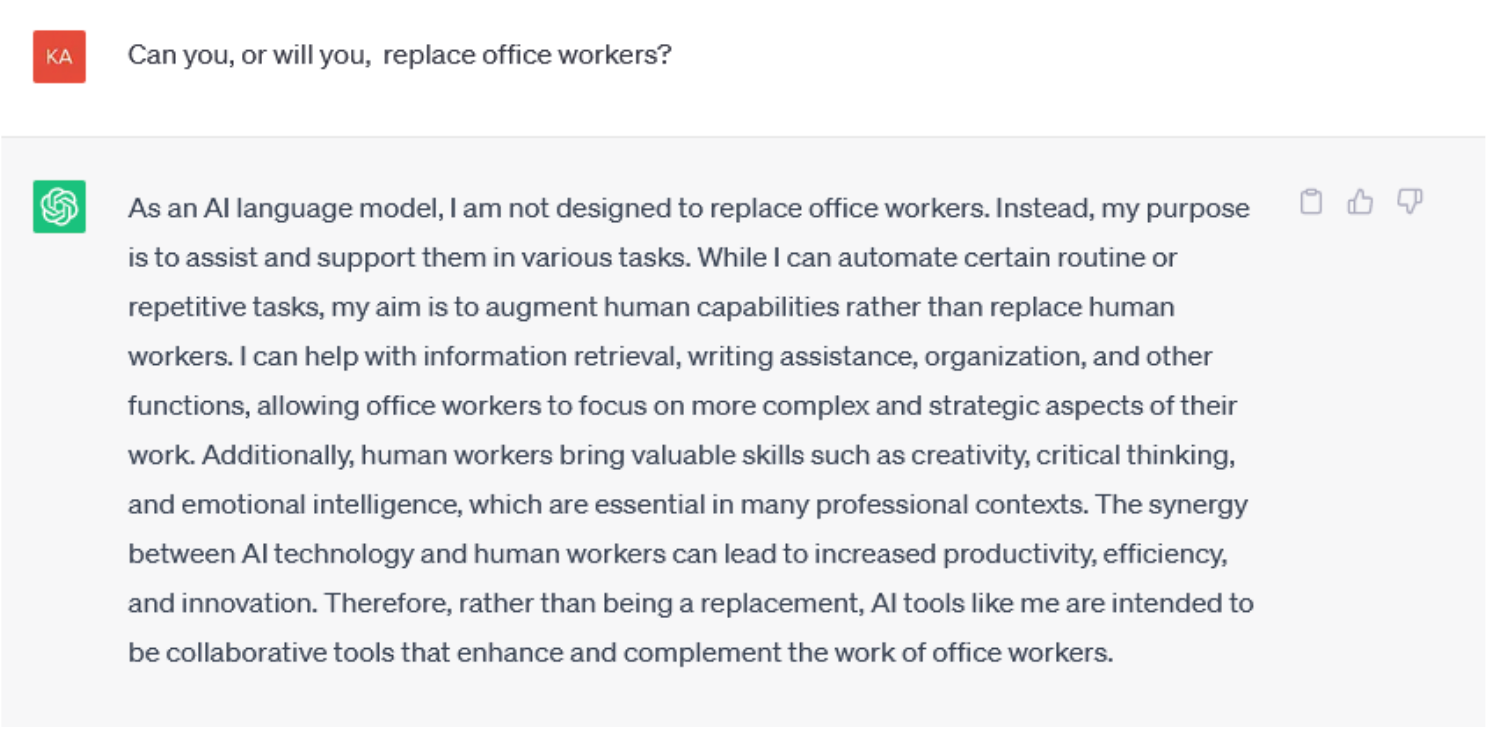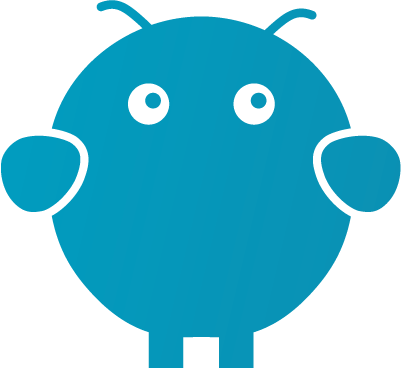A ChatGPT Primer
by Jon Lober | NOC Technology
What is it? What can it do? What can it not do? How can you use it? How should you not use it? Is it coming for your job?

Over the past several months, ChatGPT has been taking the world by storm. Since OpenAI released the artificial intelligence chatbot to the public in November of 2022, ChatGPT and its language model’s update, GPT-4, have racked up some impressive accomplishments.
As this technology quickly penetrates the workplace, we wanted to share what we have learned about it so far and some best practices for its use. Like many powerful software tools, ChatGPT can help improve the quality and efficiency of work if used responsibly within its design parameters.
We are going to take a quick look at how ChatGPT works, what it has achieved, where it is heading, and how you can use it responsibly to improve your productivity. Along the way, we will sprinkle in ChatGPT’s responses to our questions, to give you a feel for how it compares to a human author.
What is ChatGPT, and how does it work?
Created by software developer OpenAI, ChatGPT is a large language model that uses a variety of high-tech artificial intelligence (AI) learning methods to enable natural communication between the bot and the user. The GPT in its name stands for generative pre-trained transformer. So, what does that mean?
This type of model is known as generative AI, due to its ability to generate new or unique content. Pre-trained refers to the fact that ChatGPT was originally trained by humans, who helped the program understand what makes interactions both intelligible and (generally) precise. Although OpenAI has not released which datasets were used to train ChatGPT, we can assume that it relied on massive amounts of filtered online content like what is used to train other large AI models.
The transformer part of ChatGPT refers to how the model engages in a specific type of deep learning, which allows it to focus on what part of each interaction is the most important. A transformer can use its training and data sources to learn how language is structured and then build a sentence. The transformer model output sentence is a “best guess” by ChatGPT of which word is most likely to come next, based on the query and context.
When these generative, pre-trained, transformer elements are combined into ChatGPT, we end up with a program capable of communicating in coherent, natural language sentences, paragraphs, or other types of written responses. Users can even specify the replies to be highly technical or simple, concise or verbose, cheeky or solemn according to the user’s needs.
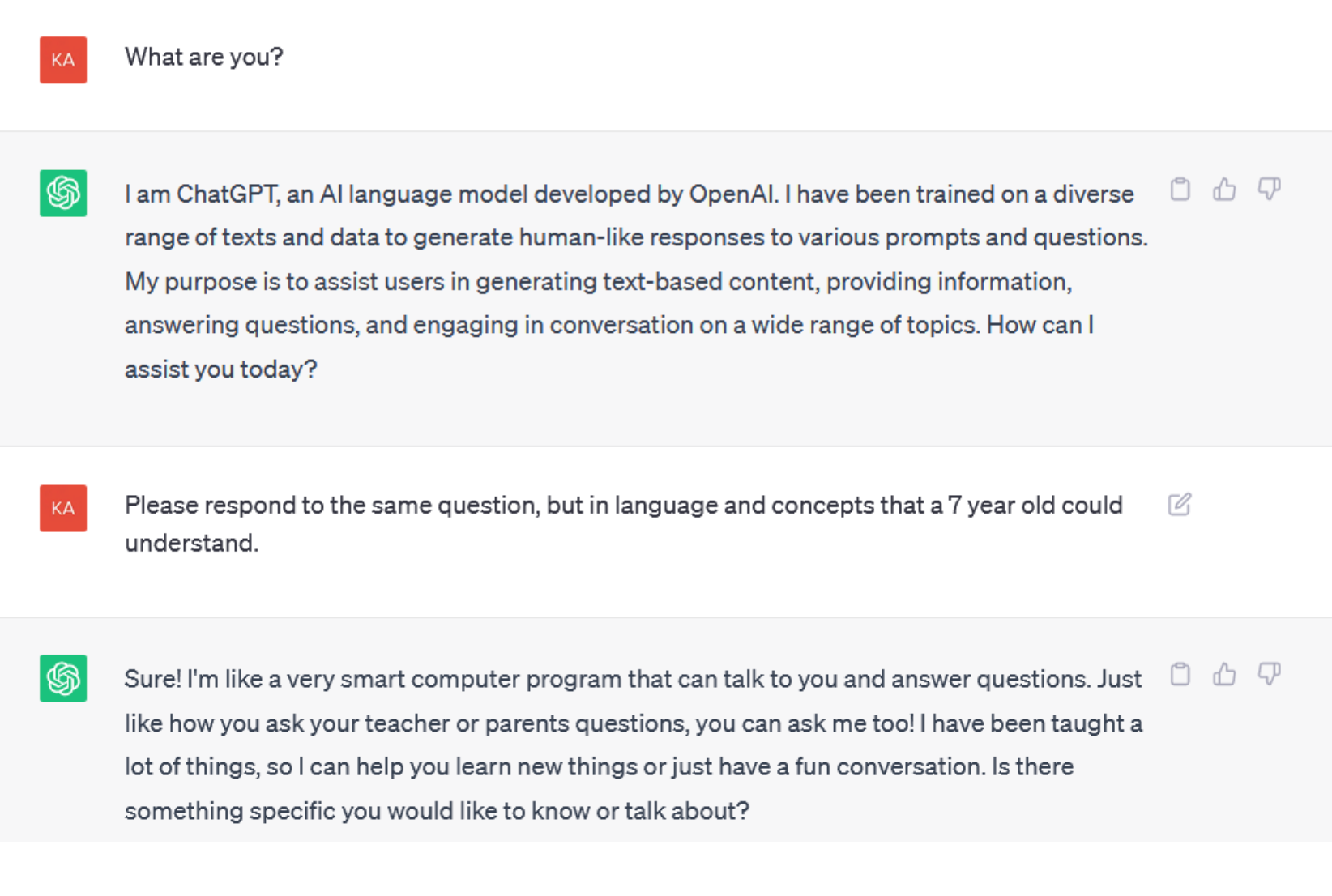
What can ChatGPT do?
Interacting with ChatGPT for the first time can be extremely impressive. GPT 3.5, the version of the model running behind ChatGPT, can write poetry, translate languages, expand upon concepts, simplify or reduce content, or write expansive answers to complex questions. Since it uses natural language, you can simply converse about the topic at hand or ask it to produce whatever written document, communication, or text that you need.
In the intellectual and academic realm, ChatGPT has steadily proved its capabilities. GPT 3.5, and upcoming model 4.0, have passed the GRE, the Uniform Bar Exam, the US Medical Licensing Exam, and even sommelier evaluations. Due to its polished language skills and wide knowledge base, the program has quickly become a nightmare for college and high school educators. Although OpenAI and others have released tools to try to detect plagiarism, this is proving to be a serious challenge for evaluation and educational institutions.
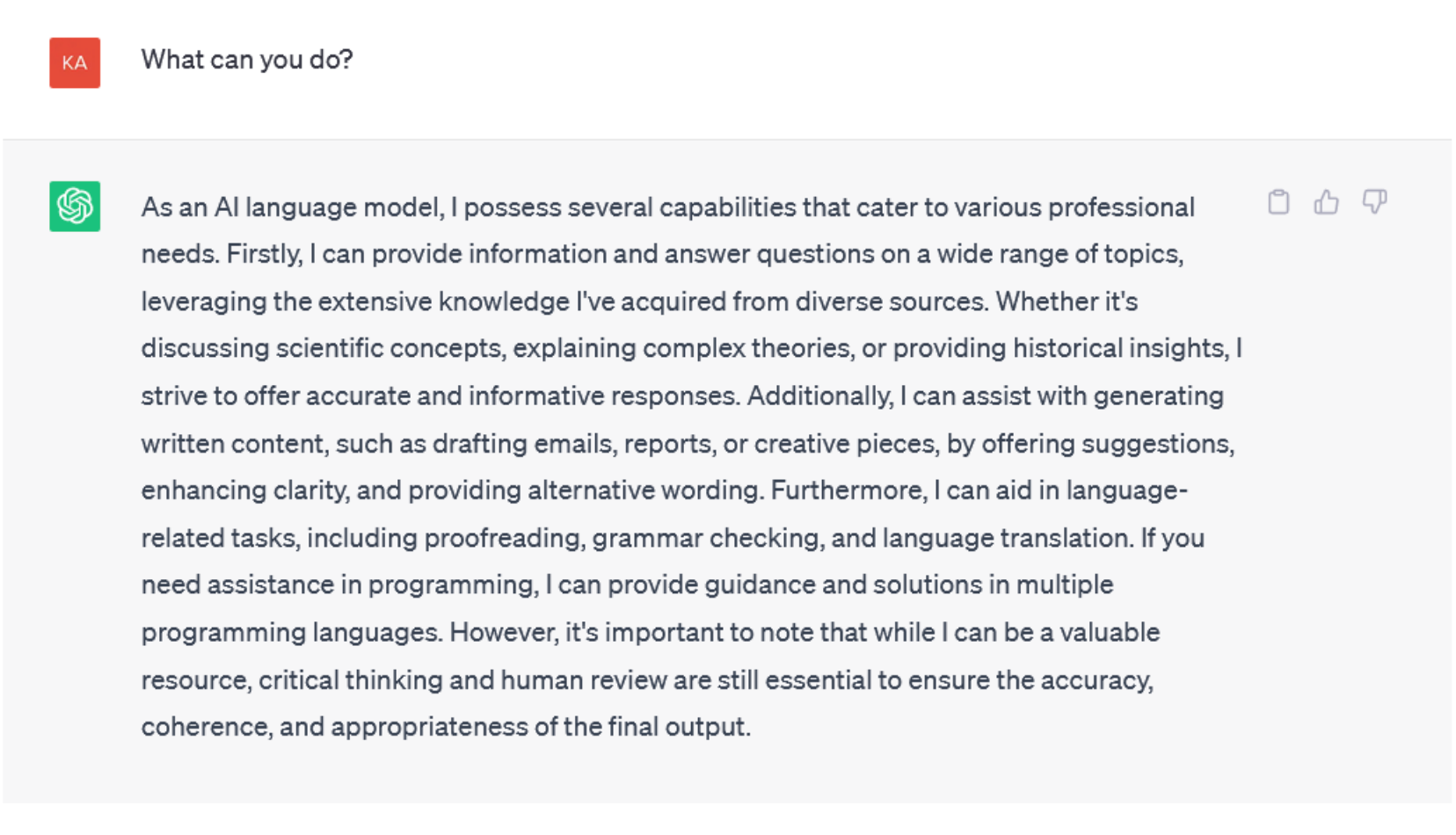
What can ChatGPT not do?
As a result of the type of training and programming behind ChatGPT, it does have certain limitations. For starters, it cannot provide accurate answers to questions that have been affected by events after its 2021 training. OpenAI has also attempted to prevent ChatGPT from outputting violent, political, offensive, or otherwise inappropriate content, though users have discovered myriad methods for jailbreaking it. Through simple prompts that force the model into uncomfortable situations, users have even been able to force it to explain how to make meth and hotwire cars.
In addition to these limitations, ChatGPT also has a tendency to hallucinate. In AI terms, this means that instead of simply stating that it is unsure about an answer, it will make something up and then defend it. Since ChatGPT does not ask clarifying questions, and all its guesses are usually based on some sort of fact, these answers can appear extremely plausible – though factually incorrect. This can be especially dangerous when the user is soliciting medical advice.
This problem is compounded by the fact that ChatGPT does not have a “source of truth” to ground or compare against its conclusions. Although this helps avoid bias in the system, it does not prevent it. ChatGPT’s responses are still ultimately a result of its human trainers and the data set on which it was trained.
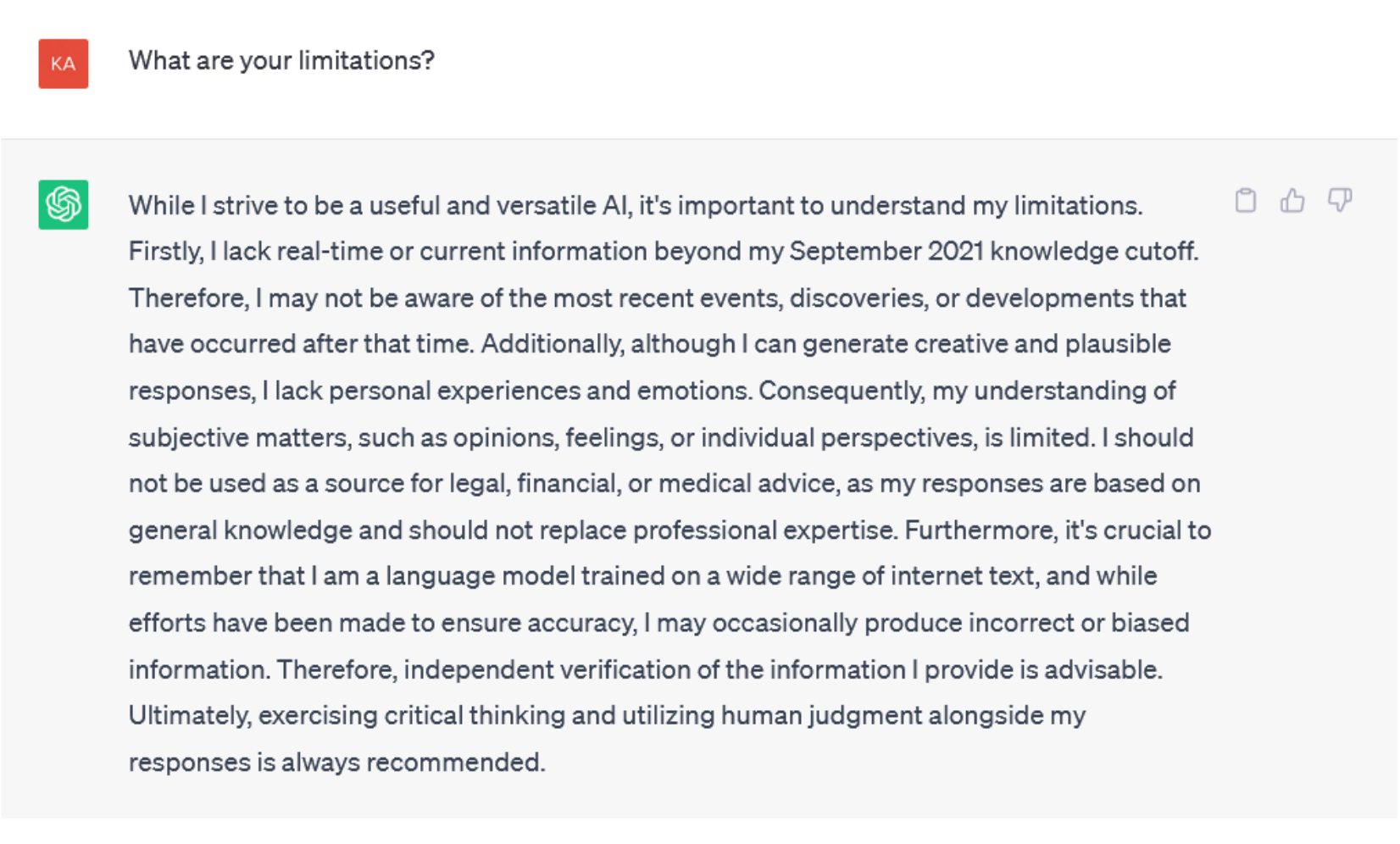
How can ChatGPT help you at your job?
Considering ChatGPT’s ability to instantly produce the written word and process massive quantities of information, there are quite a few ways that ChatGPT can legitimately speed up your workday.
- Summarize information: If you are looking at a large, trustworthy document and are pressed for time, you can simply copy/paste the information into the chat window and ask for a summary. The same goes for meeting notes, briefs, books, or articles. Even if you do not have the source material in front of you, if it is commonly available on the web, you can probably ask for a summary of it.
- Outsource menial tasks. If you are encountering writer’s block, you can ask ChatGPT for a suggestion. If you need to write an email, just provide ChatGPT with the main points and ask it to draft it for you. If you need a simple understanding of a complex concept before a meeting, ask ChatGPT to brief you on it.
- Improve your research ability. ChatGPT will not reveal on which data it bases its answers, however it can help you find authoritative alternative sources of information. If you need five expert institutions on a certain topic, you can ask ChatGPT to find them for you.
- Write content. If you have most of the information that you need for a brief, or even an outline, you can ask ChatGPT to do the legwork and create a document for you. If needed, you can ask it to instantly draft an entire article about a given topic and to stay within given parameters of style, voice, and length.
- Edit your writing. Instead of editing ChatGPT’s work, you can ask it to edit yours. Simply copy, paste, and prompt the program. This can be particularly helpful when you feel like you’re missing something important, would like to add some interesting examples, or need a grammar and spelling check.
- Translation. ChatGPT’s mastery of language extends far beyond English. In general, it does an excellent job translating from, or into, many commonly spoken languages.
- Coding help. Going one step beyond spoken languages, ChatGPT also masters several coding languages. If you need a recommendation for a specific task that you would like to perform, or if you keep hitting a bug in your code, you can ask ChatGPT to review your code or to provide some lines of its own.
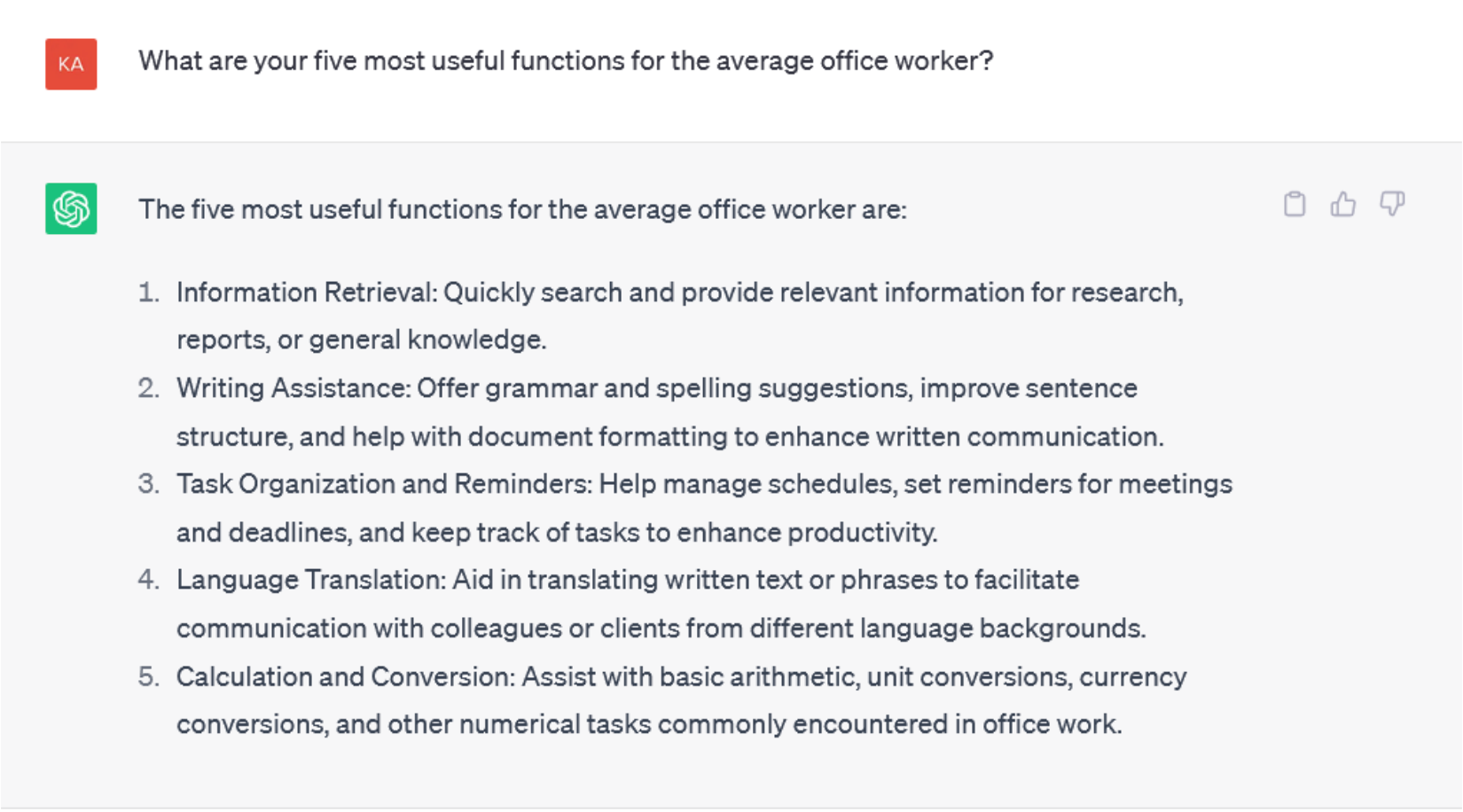
What should you not do with ChatGPT?
As amazing as ChatGPT is, the technology still has its limitations. Since it is a language-based program, it does not excel at advanced math—and is known to fail at basic math as well. The model is also programmed to deny requests to generate harmful, political, violent, or illegal information. Many other potential concerns arise from the limitations and origins of ChatGPT’s training data set.
OpenAI openly acknowledges that users may receive flat-out incorrect information. Due to hallucinations and misconceptions that the system generates, users should not rely on ChatGPT for critical information.
In addition, subtle bias comes baked into the model due to its reliance on a selective data set as well as the tendencies of its human trainers. As a result, some users might take offense at what ChatGPT thinks that they “should” or “should not” do.

Is ChatGPT coming for your job?
Although OpenAI recommends that ChatGPT not be used for critical tasks, the appeal of outsourcing repetitive tasks to a competent AI bot is too tempting for most companies to resist. Early reports indicate that many companies that use the program admitted they had already used ChatGPT to replace workers within only a few months of its release.
These reports are in line with OpenAI’s own research. In a working paper released in March 2023, the company stated their predictions.
“Our findings indicate that approximately 80% of the U.S. workforce could have at least 10% of their work tasks affected by the introduction of GPTs, while around 19% of workers may see at least 50% of their tasks impacted. The influence spans all wage levels, with higher-income jobs potentially facing greater exposure.”
The advent of accessible artificial intelligence will certainly (and has already) displaced jobs. Interestingly, OpenAI’s predictions suggest that white collar jobs may be more at risk. Robotics and automation have often replaced manual labor jobs, but the rise of AI will likely cause waves inside of office spaces.
For the time being, ChatGPT is simply a useful tool offering a leg up for those that learn to use it responsibly. Future versions of such language models will become indispensable in the workplace, offering an incredible opportunity for productivity and growth in the global economy.