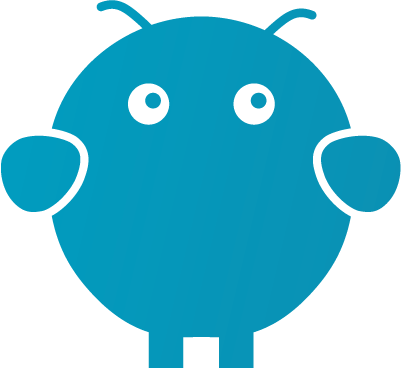Meet Your New Microsoft 365 Copilot
by Jon Lober | NOC Technology
The next evolution of Microsoft’s virtual assistant is arriving this month.
Microsoft would almost certainly discourage any comparisons between its new AI assistant “Copilot” and previous virtual assistants Cortana and Clippy. Substantively and functionally an entirely different animal from previous generations, Copilot represents Microsoft’s unending quest to make office work a bit more fluid through virtual assistance.

This time, with Microsoft 365 Copilot, it may have finally achieved that goal.
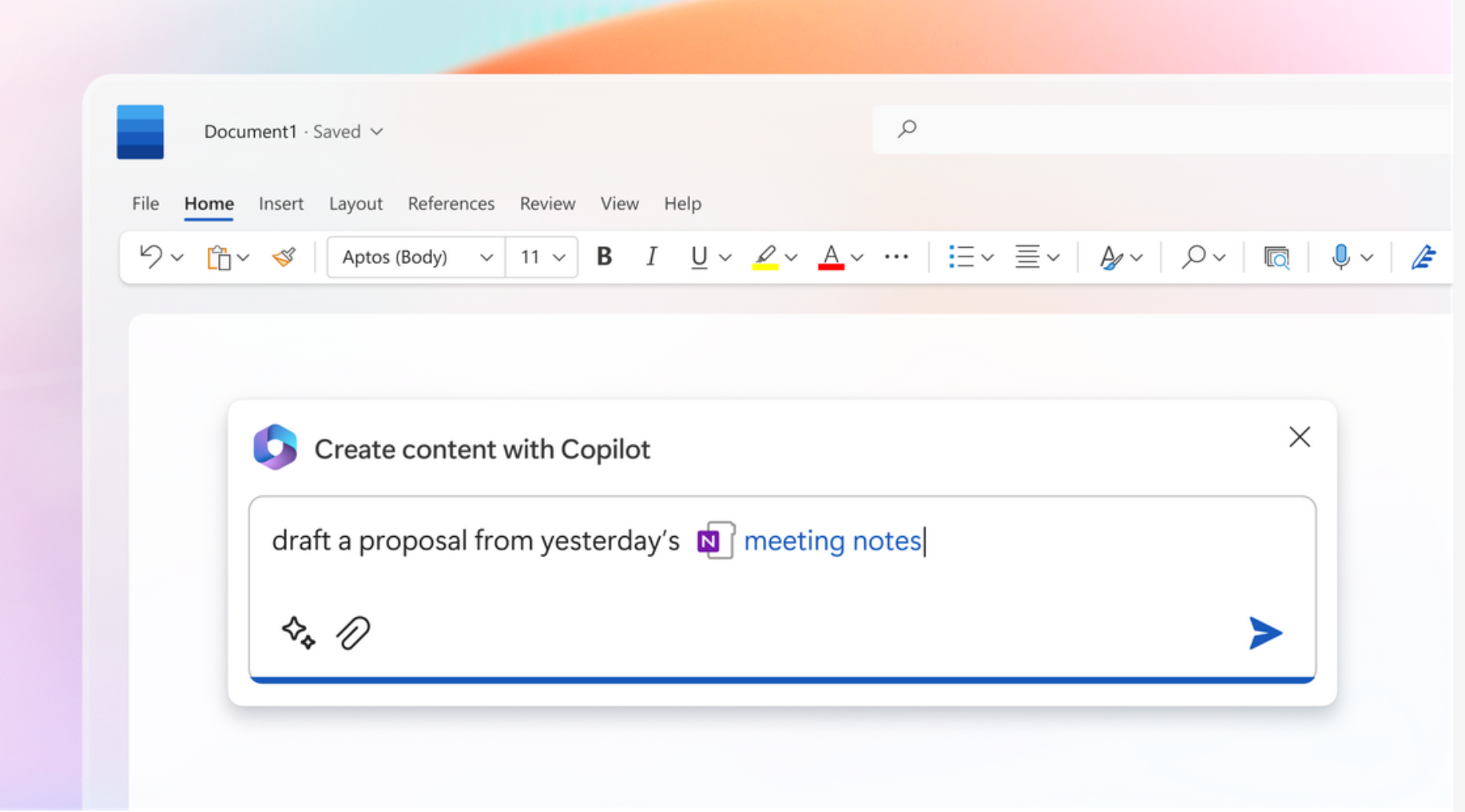
Image from the
Official Microsoft Blog.
Generative AI tools like ChatGPT and Bard have been making big waves in pop culture and in the office. These large language models (LLMs) have transcended the realm of geekdom and are now trickling into everyday workspaces. As their capabilities expand, developers are racing to introduce the next level of AI-based features to app their apps.
Microsoft often finds itself at forefront of introducing transformative technology, due to its heavyweight status in the workplace tech world. The tech giant has gambled big on generative AI as the next big jump in office tech— both literally and figuratively. At the beginning of 2023, it invested
$10 billion in OpenAI, the developer behind ChatGPT. Now, it stands on the edge of infusing its most valuable assets with a huge dose of AI.
In June 2023, Microsoft is rolling out a preview of its new virtual assistant, Copilot, through a Windows update available to early adopters. That version of Copilot will be attached to Windows 11, and will help users navigate the OS, performing general tasks as requested.
While Windows Copilot will certainly be useful for the average user, it will likely pale in comparison to what Copilot may be able to do for business users when it is
paired to Microsoft 365’s office suite later this year.
In this article, we’re going to take a closer look specifically at the Microsoft 365 Copilot version and explore what this will mean for office workers.
What is Microsoft 365 Copilot and what can it do?
Microsoft 365 Copilot is an AI-powered virtual assistant that leverages the technology behind ChatGPT to help users with their day-to-day tasks in M365 apps. Through natural language questions and prompts, users can research, get help with tasks, and receive personalized recommendations. Copilot continually improves its responses by learning how you work, and what it can do to be most helpful.
The big jump offered by the M365 version of Copilot is its ability to integrate directly into your business’s data. Whereas Windows Copilot and ChatGPT can work with a general knowledge base and answer general questions based on publicly available information, M365 Copilot will be able to answer specific questions and perform specific tasks related to your business.
A hypothetical comparison might be helpful here. Let’s assume that you work for an engineering firm that develops safety tech for the automotive industry. Right now, ChatGPT can summarize publicly available information on a certain topic for you, for example, the use of radar, lidar, and cameras to aid in obstacle avoidance. M365 will be able to perform that same task and provide you with reports of how your firm is currently working to integrate those technologies into a single, turnkey solution for automakers as well as what obstacles you are currently facing. That specific data will be sourced from your company’s internal documents, reports, spreadsheets, chats, and emails in order to provide you with up-to-date, relevant information that you need to do your job.
In order to accomplish such a substantial task, M365 Copilot will work across all M365 apps, including:
- Word
- Excel
- PowerPoint
- Outlook
- Teams
- and more
If you need instant earnings reports, updates on a project, or a profitability analysis, Copilot will be able to instantly retrieve and produce those from your personal documents.
How Does Microsoft 365 Copilot Work?
Microsoft 365 Copilot uses emerging AI tech and machine learning to understand users' needs and provide personalized help. It uses data from users' interactions with M365 apps to understand a user’s work patterns and offer recommendations based on their preferences.
For example, if you frequently use certain features in Excel, Microsoft 365 Copilot will learn this and offer suggestions when it detects that you are working on a similar task. Imagine you are tasked with prepping a last-minute client presentation in PowerPoint. If you are struggling to fit comprehensive content into a cohesive design that still follows your company’s style guide, Microsoft 365 Copilot can offer design suggestions based on your company's brand guidelines even keeping it within a stipulated number of slides.
Beyond such specific interventions, Microsoft 365 Copilot can also help users with common tasks such as scheduling meetings and managing emails. Users can simply ask Copilot for help by asking it to schedule a meeting on Tuesday with so-and-so or to find that email from a Jon in accounting about last quarter’s numbers.
Why is Microsoft Copilot Important?
Copilot can genuinely help users become more productive.
Through personalized support, the tool will save users time and reduce frustration. Copilot is helpful at the most basic level—even with the (seemingly) simple task of finding the right information. An estimated employees spend about 20% of their time searching for internal information, while Coveo goes further—a recent survey puts that figure at more than 3 hours/day.
Instead of tracking down Janice (don’t bother, she’s away from her desk), hunting through emails (good luck remembering the date that was sent), or combing through cloud storage for a document (forget it, you don’t know if it is even on the cloud or on your desktop anyways), Copilot can simply retrieve and summarize whatever you need to know with a simple prompt.
If you are struggling to format a table, M365 Copilot can help you out. Instead of spending time searching for a solution online or trying to figure it out on your own, you can simply ask Microsoft 365 Copilot for suggestions, a walk-through, or to format the table on its own according to your parameters.
Copilot can also help discover new ways to work more efficiently and effectively by suggesting pre-existing features that a user may not be fully utilizing. Excel can already do far more than you might currently suspect, and Copilot can act as a personal coach to recommend what to do next with your data. The same goes for the rest of the M365 suite.
The bot also excels at content creation. Need a meeting agenda, presentation, or report? Just ask Copilot. It can access existing M365 documents and content and craft an initial draft for you.
When Will Microsoft 365 Copilot Be Available?
At the writing of this article, Microsoft has not announced a release date yet. It is currently testing Copilot with a limited number of users. You will most likely see it coming out sometime before the end of 2023.