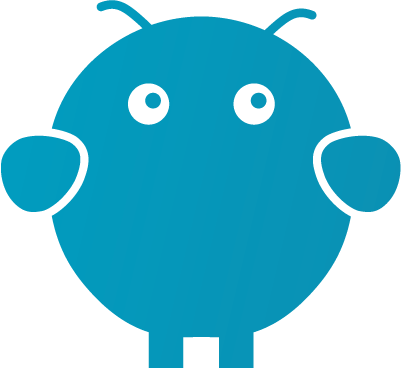What carries over from POTS to VoIP?
by Jon Lober | NOC Technology
Can my business continue to use its current phone number on a new VoIP system?

With VoIP, you can bring it with you – and not just your phone number.
Thanks to its ability to reduce communications costs, improve productivity, enhance virtual work, and add features like text and voice to phone calls, VoIP phone systems have already experienced widespread adoption throughout the business world. However, many current businesses also want to maintain important elements of their current phone system and are hesitant to switch since they are worried that they might lose those features.
Let’s take a look at five of the features that our clients are most concerned about losing with VoIP.
1. Current Business Phone Number
Can you keep it? Yes
For most business operators, this is the number one concern that they want to answer before deciding to switch to VoIP. When you switch your business to VoIP, your IT provider can help you port your old number (or numbers) from your current provider to your new VoIP system without experiencing any disruption in service.
Once the new system is completely ready to go, the VoIP phones will start to ring when someone dials your existing number. Until that moment, your current landline phones will work without any issues. No one will notice any interruptions to calling in or out during the process. Not you, nor your employees, nor your suppliers, nor your customers!
2. Current Extensions
Can you keep them? Yes
VoIP systems offer an enormous amount of configuration flexibility. Adding extensions will be no problem at all for your IT provider. In the future, adding extensions will also be far easier than it would be on your current system since you do not need to add any new copper lines or connections to your phone cabinet. VoIP systems require neither.
3. Business Phone Directory and Caller ID
Can you keep them? Yes
When you switch to VoIP, your IT provider will simply import your existing directory into the new system, though this process will look a little different for each company depending on the format of their current directory. For many businesses, this is an ideal time to clean up their directory since employees have likely come and gone since it was last updated. Your IT provider may be able to transfer the information directly into the new system or can work with you to get your directory in a format that is easily transferred and maintained.
4. Desk Phones
Can you keep them? Yes and No
While you will not be able to keep the actual phone that currently sits on your desk, you will still be able to use a phone that looks and acts the same as that phone. If it is important to you to have a phone that you can simply pick up to answer, page the office, or dial extensions, that is no problem for VoIP. You will also not be limited to desk phones; you can also call from cordless handsets, computers, and smart phones using the same phone number.
Though you will need to replace your current landline desk phones, many IT providers can help you avoid the up-front cost of switching devices by providing your phones through a “hardware as a service” plan. This means that they will essentially offer the hardware as a subscription service that is included in your VoIP plan. Not only does this mean that you will avoid an expensive initial hardware purchase, but will also be free from worrying about repairing or replacing the units, since the IT provider will be responsible for the units.
Remarkably, since VoIP services are typically much more cost effective than traditional phone services, you will usually end up paying the same monthly fee or less than you are currently paying for your phone bill – with brand new hardware and vastly improved features!
5. 911 Service
Can you keep it? Yes
When you set up your businesses VoIP number, your IT provider will help you register your businesses physical address for use with e911 (enhanced 911). The FCC now requires VoIP service providers to allow their customers to register a physical address with their VoIP phone numbers in order to route your call to the correct local emergency call center. The vast majority of the US now has access to e911 services. That means that you can pick up any phone in your office, dial 911, and expect to speak with an operator that knows precisely where you are located without you needing to say anything.
There are only a couple of caveats associated with this “yes.” If your business moves locations, they also need to update their address within the system. In addition, if someone is using their VoIP number in a location away from the office (via laptop or cell phone), they should be prepared to inform emergency services of their actual location or use their regular cell number to call 911 since that number will provide more accurate location data to responders.
Yes, you can bring it with you.
You may have noticed that the answer to all of these common concerns was “yes.” VoIP phone systems are now a mature technology that is quickly sending traditional phone service into retirement except in a few unusual circumstances. If you decide to make the switch, you can rest easy knowing that you will not only be able to keep your current features, but greatly augment them with VoIP technology.