Manage the Madness in 2024: IT Tips for March Madness Headaches
by Jon Lober | NOC Technology
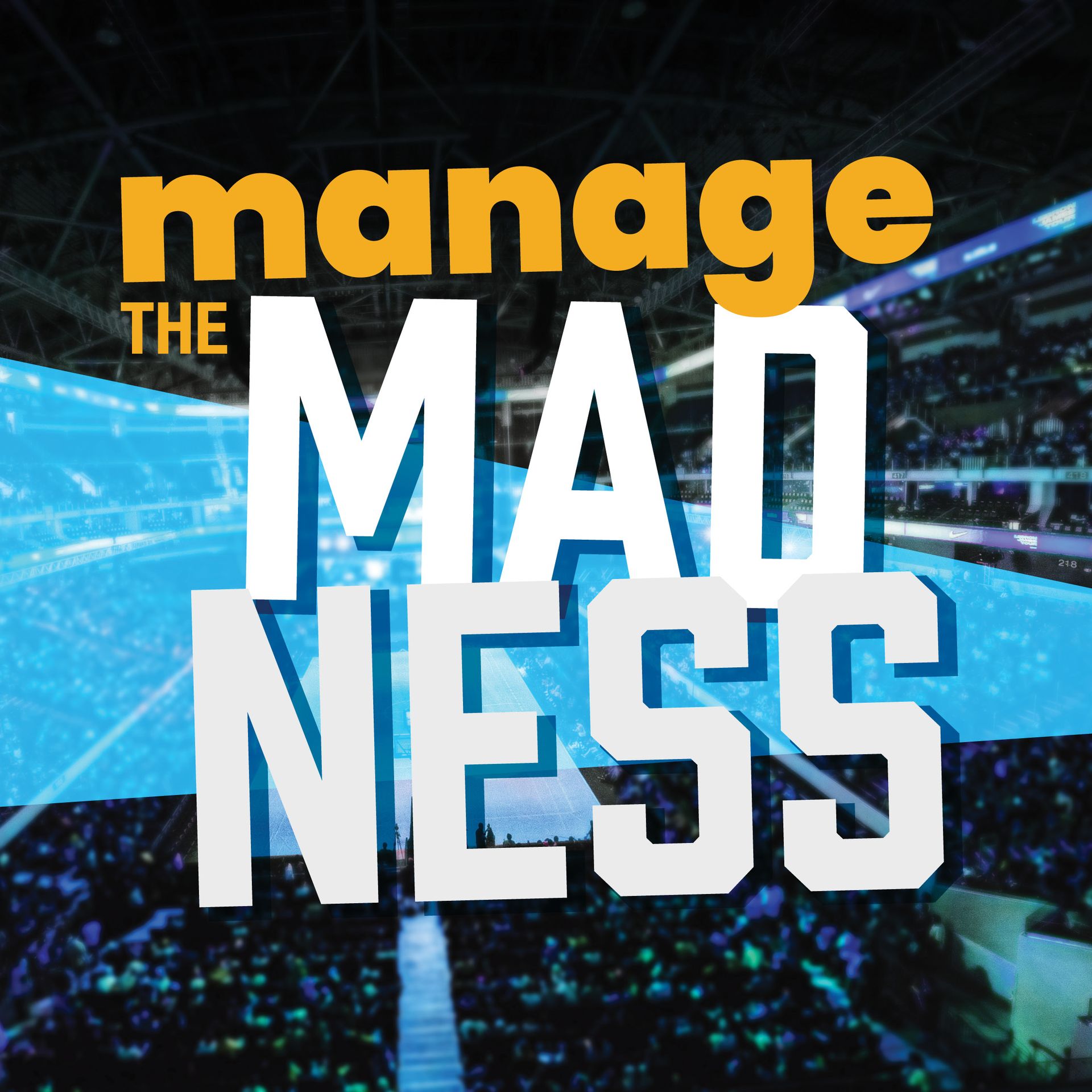
By planning ahead, you can limit pesky March productivity losses.
The NCAA Division 1 Men’s Basketball tournament, better known as March Madness tips off March 19 this year—and chances are, your employees have already caught the fever. Regardless of whether you love or hate the tournament [since much of it occurs during work hours] March Madness will definitely impact the productivity of your on-site and virtual employees—and not just those that are interested in watching.
Your response to this challenge will depend on your company’s culture and the type of work that employees do on a daily basis. [Learn more about
what makes NOC tick if you're interested.]
While many companies lean into March Madness as a team-building opportunity, others are rightfully concerned about the loss of productivity, and some just try to ignore it as much as possible. At NOC Technology, we can't tell you which response to choose, but here are some of the tools that you can use to address this interruption to business as usual.
1. Decide and implement policy: Limit or embrace viewing?
Strong arguments can be made for either approach,—however, the most important thing for any business is to make a clear decision that can be easily communicated and fairly enforced.
Option 1: Limit or block viewing
Those that decide to block or at least limit access to March Madness during work hours might cite the $17.3B in projected productivity losses related to the 2023 tournament. For many employers, the thought of paying their employees to watch basketball during work hours is simply too much to bear.
Beyond that basic economic concern, March Madness can also represent a serious security risk. Cybercriminals know that many people are excited to watch games or win bracket pools through any means necessary. As a result, hackers can target employees with phishing links that promise safe, free streaming or big payouts—but instead direct them to compromised sites where they can steal their personal information and login credentials.
In addition, although March Madness can provide a great boost to office morale, it can also exclude those employees who don’t enjoy the sport or feel comfortable participating during work hours. Allowing viewing of the tournament at the office also sets a precedent for streaming videos at work. When employees want to watch baseball, F1, or soccer tournaments that can occur during work hours, employers that allow streaming of sports can find themselves in an ongoing situation of constantly approving or disapproving the different events.
Option 2: Permit or encourage viewing
In contrast to a restrictive policy, some managers opt for policies that permit or even encourage workers to watch the tournament during work hours. Since 37% of American workers report that they are willing to call in sick or take time off to view the tournament, many managers have decided to take a realistic approach and make the best of a disruptive situation.
Although widespread, the acute impact of March Madness on businesses can be quite varied. Some workplaces have an unusually high concentration of workers that are interested in March Madness. Some geographic regions and cities have unusually devout followings, or a local underdog team is advancing in the tournament. Companies that have a split of in-office and virtual workers find themselves trying to manage the fairness of the situation – those at home can turn the TV on in the background, while those in the office cannot.
Beyond these somewhat cynical reasons to simply permit viewing, some proactive managers recognize the possibilities of unifying their teams by actively encouraging viewing. For many companies, March Madness has become a company-wide tradition that brings together people from different departments. Although it might have a short-term negative impact on output and productivity, the investment in goodwill and employee well-being can have long-term payoffs.
2. Communicate Policy
Managers should clearly communicate their chosen policy, regardless of the approach: block, restrict, permit, or encourage. The policy should take
pre-existing internet usage policies into consideration. [Don't have one of these?
Schedule time with one of our IT experts today.] If March Madness is to be a standalone exception to a standing policy that prohibits personal viewing while at work, managers should explicitly recognize this in writing in order to prevent any future confusion.
3. Implement Solutions
The solutions available to address March Madness disruptions depend on the chosen approach of the management team. Below are a few options available to “Team Restrict” and “Team Permit.”
Options to Restrict or Block Viewing
- Restrict Bandwidth: This option allows interested employees to watch as they wish without bogging down internet performance for the rest of your office. Your IT team can limit the total bandwidth allowed for video streaming to 10% or 20%, ensuring smooth internet functionality for the rest of the office.
- Block Viewing: If your office determines that March Madness represents too much of a productivity and cybersecurity risk, your IT team can use the following three steps to completely block viewing of the tournament on your network. Keep in mind, however, that this will not prevent employees from watching the games on personal devices using cellular data.
- Prohibit VPN services.
- Block video streaming at the DNS level.
- Block video streaming at the firewall.
Options to Safely Permit or Encourage Viewing
- Provide a safe list of sites for streaming: Allow employees to watch games only when they are streamed from the sites of major streaming services or broadcast networks.
- Set up a “watch room”: In order to limit the amount of bandwidth consumed by multiple devices streaming simultaneously, set up a designated area in the office that will minimize disturbance to other employees. Spaces like conference rooms that allow employees to work on their laptops while watching the games often work well. If you have a large contingent of virtual workers, you can set up a virtual watch room that allows those employees to watch a common screen and interact with one another as well.
- Be considerate of “non-watching” employees: Limit the noise and disruption caused by those watching the games and be willing to shut the party down if things get overly disruptive. Think of a couple of ways that you can let “non-watchers” know that you appreciate them as well. Consider catering a couple of lunches on major game days and invite the entire staff. Remember, not everyone is interested in sports, but pretty much everyone loves free food.
How does NOC Technology handle March Madness at our office?
Like many businesses, a large portion of our staff loves March Madness. To break up the average daily grind, we use the tournament season as a time to try to reduce stress around the office.
To accommodate and promote team-building among those who want to watch the games, we set up two viewing areas. Our office’s “bullpen” where many employees work has a wall covered in eight large screens that we typically use as dashboards to display current statistics and performance. During March Madness, we dedicate two of those screens to the games. We also keep a TV on in the break room with popular games as well. Our staff does not have a tendency to cheer for any one team, but everyone stays civil and has a good time watching the games together.
While we do not go beyond these simple steps to manage the madness, we do see tournament season as an opportunity to relax and interact with one another. Our approach to March Madness is an extension of an ongoing effort to create a safe, productive culture that knows how to work hard while being able to relax from time to time. This applies to March Madness as well as the World Cup soccer tournament or other cultural events that we feel can help the office de-stress and come together.
We have found that this approach works well for our office. It accomplishes our goals of team-building, de-stressing, safe viewing, and avoiding an unnecessary burden on our system. We hope that you can identify and implement the approach that works best for your team as well, be it to block, restrict, permit, or encourage viewing.




